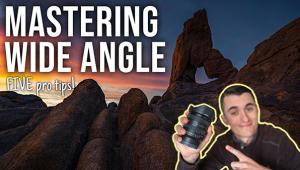Adobe’s Photoshop Creative Suite 2
Call It Photoshop 9 If You Must
 OK,
go on and say it: Stop the madness! You haven't even upgraded from Photoshop
7 or just started on CS and along comes Adobe's Photoshop CS2 a.k.a. Space
Monkey. As before, there are CS2 versions of all of Adobe's other graphic
applications including InDesign, Illustrator, and GoLive. This is also the last
release in which Adobe plans to ship ImageReady as a stand-alone application;
they will be integrating ImageReady's features into Photoshop, which makes
so much sense you wonder why it took them so long to think of it.
OK,
go on and say it: Stop the madness! You haven't even upgraded from Photoshop
7 or just started on CS and along comes Adobe's Photoshop CS2 a.k.a. Space
Monkey. As before, there are CS2 versions of all of Adobe's other graphic
applications including InDesign, Illustrator, and GoLive. This is also the last
release in which Adobe plans to ship ImageReady as a stand-alone application;
they will be integrating ImageReady's features into Photoshop, which makes
so much sense you wonder why it took them so long to think of it.
All of the following comments are based on working with a late beta, but by
no means final version of the latest Photoshop.
Bridge Over Troubled Pixels
Replacing Photoshop's File Browser is a stand-alone program, called Bridge,
that's an automation and file management hub for the entire Creative Suite.
Bridge frees up Photoshop for processing images while you work in Bridge and
vice versa. Getting to it is as simple as clicking a button in the Options bar
that kinda, sorta looks like the old File Browser icon. Because Bridge supports
Illustrator, InDesign, and GoLive, it lets Photoshop users leverage those applications
by, for example, creating a contact sheet in InDesign that's more editable
than what's possible using Photoshop's Contact Sheet II or creating
a richer Web Photo Gallery using GoLive as easily as Photoshop. If you already
know how to use File Browser, you've got a head start on Bridge.
 |
|
|
Accessed via Bridge, Adobe's new Camera Raw lets you simultaneously edit the settings for multiple raw files, then open the files in Photoshop or save them directly as DNG, TIFF, PSD, or JPEG. Files are processed in their own thread, making it possible to edit other files while conversion occurs in the background. Under the Adjust tab, you'll find "Auto" check boxes that position the Exposure, Shadows, Brightness, and Contrast sliders based on the image's actual data rather than camera defaults as before. You can crop images and place multiple color pickers. I never used File Browser's Rating System that is continued and improved with Bridge, but you can also rate images inside Camera Raw. Oh yeah, you can apply camera profiles directly in camera raw instead of waiting until the file is opened in Photoshop.
 |
|
|
For Digital Perfectionists
Photoshop CS2 supports HDR (High Dynamic Range) images. Most image files (you
can call `em "Low Dynamic Range" if you want) have a dynamic
range of around 100:1, which is similar to what you see on a print or computer
display. HDR files typically have a range of 100,000:1 and their values are
proportional to the amount of light corresponding to that pixel, unlike most
image files whose pixel values are nonlinearly encoded. Working with HDR images
is similar to camera raw files and applying exposure changes after the fact.
Much as Adobe's support for 16-bit files was originally limited to basic
operations, support for HDR files will also be initially limited.
Merge to HDR (File->Automate) takes multiple 8- or 16-bit images and converts
them into a single HDR (32-bit) image for blending, followed by converting back
into 8- or 16-bit mode. For Merge to HDR to work properly, source images must
have been captured using different exposures. Cheating by saving multiple versions
of a single raw file and using Merge to HDR won't work.
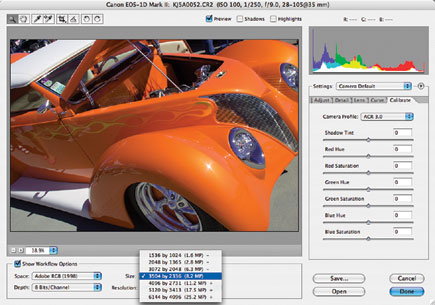 |
|
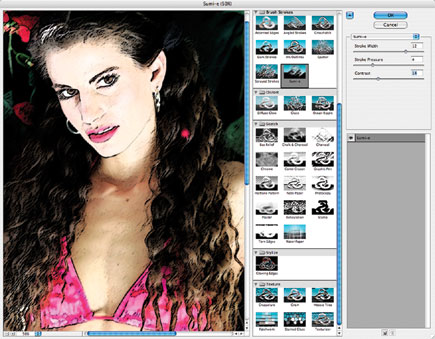 |
|
|
Filters And Plug-Ins
Many of my favorite Photoshop compatible plug-ins, including those aimed at
noise reduction and sharpening, may have their places in my Filter's menu
usurped by Photoshop CS2's new and built-in filters that accomplish many
of these same tricks. Adobe Photoshop's Filter Gallery (Filter>Filter
Gallery) just gets better with every new version. In addition to an improved
and larger interface, a New Effect layer command in this version makes it even
easier to sandwich effects.
The Vanishing Point filter (Filter>Vanishing Point) lets you define perspective
planes on images, then clone, paint, and transform images according to that
perspective. Adobe says that "this is a tool that's far better experienced
than described," but I haven't figured it out yet. Maybe it's
a beta thing.
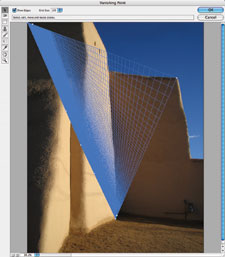 |
|
|
Photoshop CS2's Lens Correction filter (Filter>Distort>Lens Correction)
will displace several third-party plug-ins in my collection, starting with ones
that remove distortion and chromatic aberration. Not only that, there are controls
for vignetting (add or subtract) and transformation to fix those "falling
over" building architectural shots. Adobe even includes a wonderful grid
overlay to keep lines straight.
Photoshop's new noise reduction command (Filter>Noise>Reduce Noise)
features advanced controls for addressing noise found in individual channels
while preserving edge detail. It should also be useful for removing JPEG artifacts.
- Log in or register to post comments