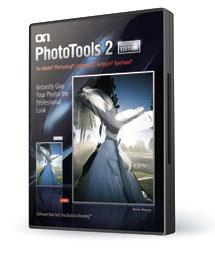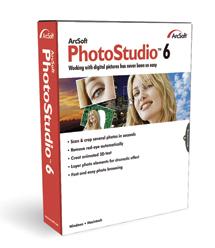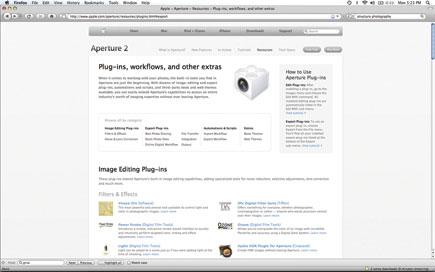John Brandon
|
Sep 01, 2009
|
Sep 01, 2009
|
Jun 01, 2009
|
Mar 01, 2009