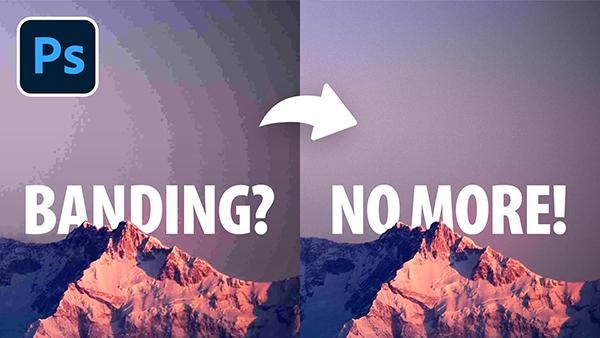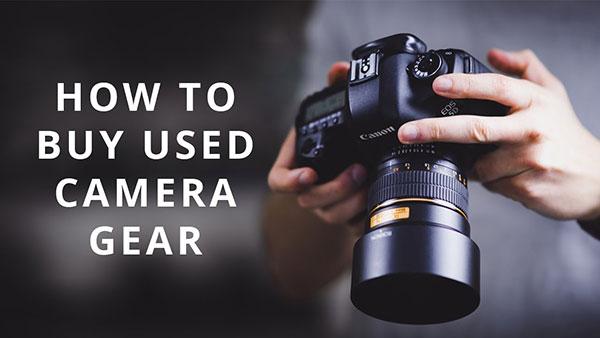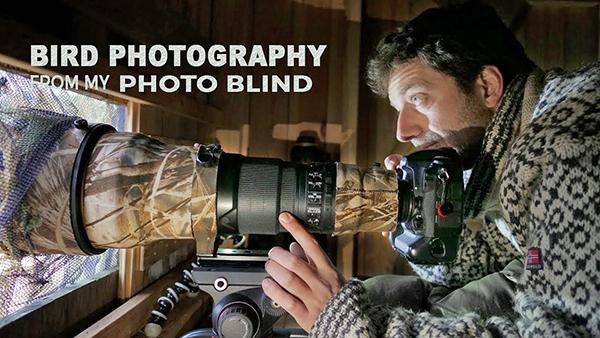News
Sort By: Post DateTitle Publish Date
|
Jun 02, 2022 |
|
Jan 19, 2021 |
|
Jan 31, 2018 |
|
Aug 16, 2017 |
|
Nov 30, 2017 |
|
Feb 19, 2019 |
|
Mar 05, 2020 |
|
Feb 11, 2019 |
|
Aug 18, 2021 |