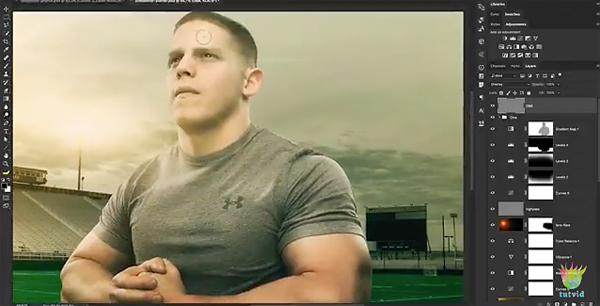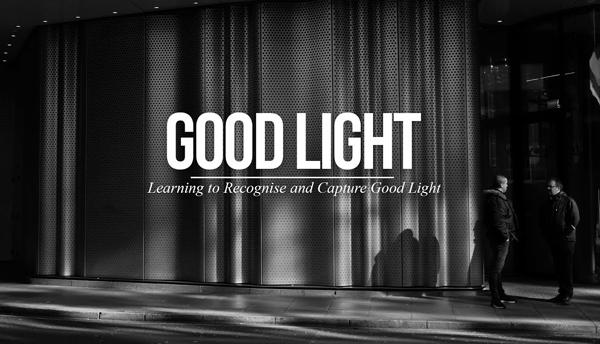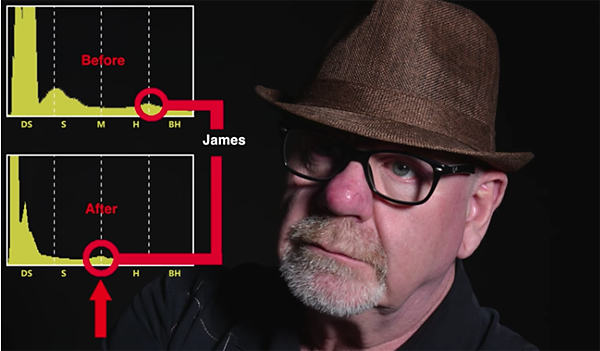News
Sort By: Post DateTitle Publish Date
|
Mar 09, 2017
|
Feb 23, 2018
|
Mar 08, 2018
|
Mar 14, 2017
|
Jun 20, 2017
|
Jan 24, 2018
|
Jan 26, 2018
|
Feb 28, 2018
|
Nov 02, 2017
|
Dec 13, 2017
|
Sep 22, 2020
|
Feb 06, 2018
|
Jan 04, 2018
|
Jun 30, 2017