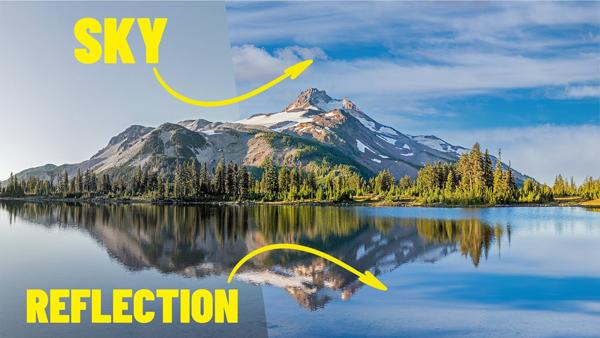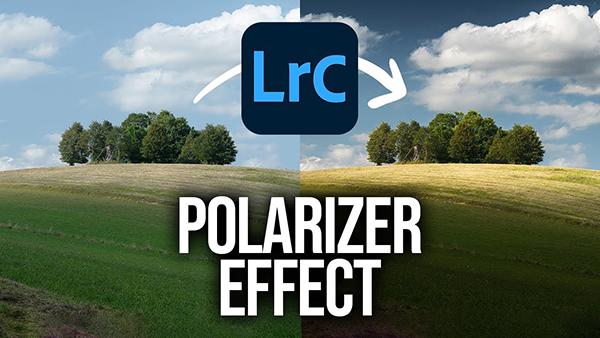News
Sort By: Post DateTitle Publish Date
|
Oct 16, 2017 |
|
May 26, 2021 |
|
Sep 13, 2022 |
|
Mar 23, 2021 |
|
Sep 20, 2022 |