Transform Blah Landscape Photos with this Glowing Sunset Effect (VIDEO)

If you’re a Shutterbug regular you know that we're big proponents of fixing unimpressive photos during post processing rather than relegating to the trash. Such is the case with this detailed tutorial from the PHLOG photography YouTube channel.
Instructor Christian Mohrle is an acclaimed German landscape photographer with a portfolio full of spectacular images that owe their impact, at least in part, to his expertise in Photoshop and Lightroom. This tutorial concentrates on the latter, as he transforms an uninteresting seascape scene into a beautiful Golden Hour image with an epic glowing Golden-Hour effect.
The straightforward technique relies upon a combination of masking, color grading, sharpening and time-blending, and the method is easy enough for Lightroom users of all skill levels. As always, Mohrle provides a link to the demonstration shot in the description beneath the video so you can follow along and make the changes yourself as they're explained.
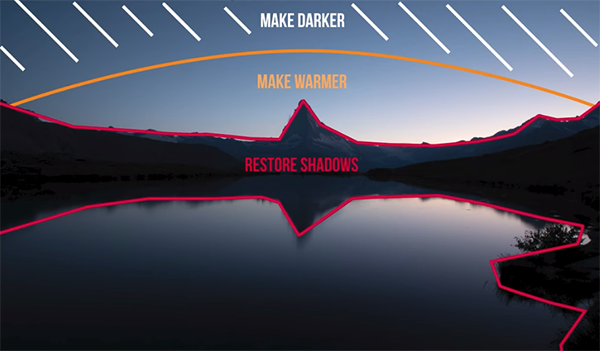
Mohrle is a firm believer in making his edits in a specific order, beginning with basic adjustments to an overall scene before jumping into selective enhancements that really create the magic. His mountain landscape scene is a very dark long-exposure with a heavy blue color cast that isn't appealing to the eye.
The preliminary adjustments for rehabilitating the shot begin by cropping it for a refined composition with the iconic Matterhorn peak dead-center in the frame. He then changes the profile from Adobe Color to Adobe landscape which immediate adds more saturation. Next come a few White Balance adjustments that eliminate the ugly blue color cast that's apparent throughout the photo.
Mohrle then modifies tint to heighten the orange effect, brightens overall exposure, opens up the shadows, reduces contrast, and slightly tones down the sky. He also raises Texture and Clarity, gently reduces Dehaze, and increases Vibrance and Saturation.

At this point the image looks about as good as possible when only global adjustments are used, and Mohrle turns to local enhancements in various areas of the photo that are responsible for his very impressive transformation. We'll let Mohrle walk you through the necessary masking, color grading, and time-blending steps, rather than providing an incomplete summary here.
Mohrle's very popular YouTube channel is a great source of shooting and editing tips—especially for landscape photographers, so be sure to check in out.
And don't miss a recent tutorial we posted with a complete guide to Lightroom's Point Color tool, with tips for adding an artistic effect to the photographs you capture in the great outdoors.
- Log in or register to post comments












































