5 Photo-Editing Secrets for Landscape & Nature Photographs (VIDEO)

Lightroom's ever-evolving array of features and tools can be difficult to keep track of by intermediate users, let alone those new to the game. Today's quick tutorial cuts through the grease by revealing five powerful "secrets" that anyone can start using today.
Photographer Nickolas Warner is a NY-based pro specializing in landscape, travel, and nature imagery. He's also a very popular instructor, and in this six-episode he reveals a handful of hidden of "hidden" Lightroom methods that may even be unfamiliar to experienced users.
At the top of Warner's list is a technique he calls "Subtracting the sky from the sky." This process begins by opening Lightroom's Masking panel, creating a new mask, and selecting the sky. This is the conventional approach and the results are often far from perfect, as you'll see by zooming in on the image when you'll notice ugly bleed-through to the adjacent mountains in the background.

This problem may also occur in reverse when inverting the mask to target everything in the scene but the sky. Fixing this may seem like a daunting task until you watch Warner clean up the selections by putting Lightroom's oft-ignored Subtract feature to work.
Another cool trick involves the use of Lightroom's Midtone Exposure slider that's particularly useful for processing high-contrast photos. In these cases increasing the overall exposure quickly pushes the highlights and blows out the sky in Warner's sample image. This is where the Midtone slider improves the image in a hurry by following the steps Warner provides.
Warner refers to the third secret as a "background color switch" that enables you to more accurately assess the tones an image when view against the white background on your computer screen. All that's required is to switch the background to black or one of the many shades of gray. And you can always toggle back and forth to evaluate the image in different ways.
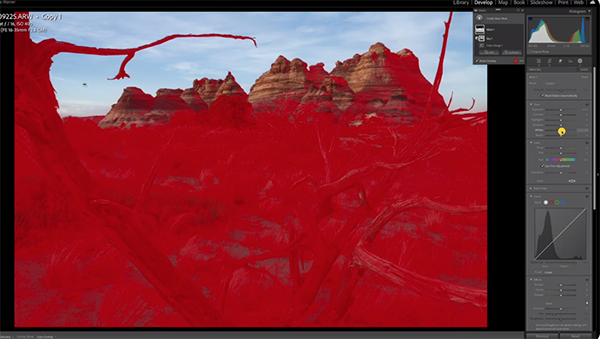
Keep watching because there are two more helpful tricks to learn that are just as effectice and easy as the trio summarized above. Warner refers to these as "before-and-after tools," and color-masking additions." Once the video concludes head over to Warner's instructional YouTube channel where you'll find a wide variety of post-processing advice.
We also recommend the Lightroom tutorial we featured with another editing expert who demonstrates how to rehabilitate underexposed photographs for perfectly balanced tones throughout complicated outdoor scenes.
- Log in or register to post comments













































