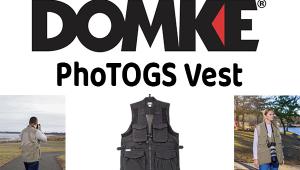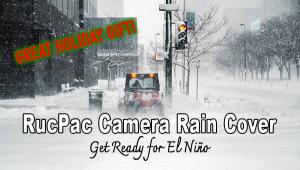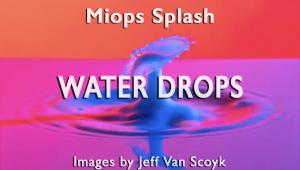Wacom One 13 Touch — A New World of Image Editing
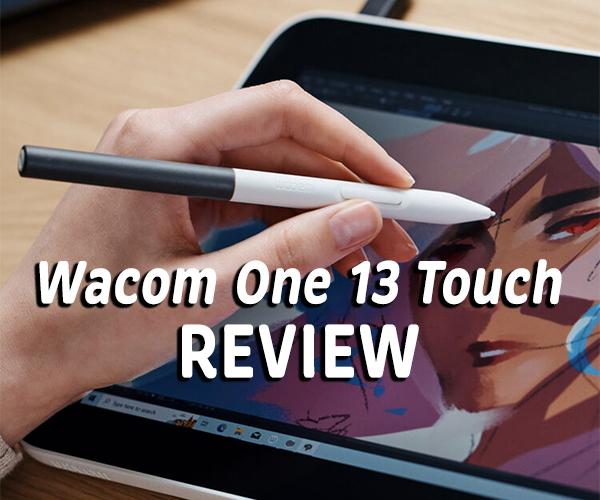
Experience the thrill of precisely and accurately editing photos and other graphic creations directly on the actual image as it's displayed on the new Wacom One 13 Touch 13.3-inch screen using a battery-free, pressure sensitive Wacom digital pen. The One 13 Touch is easy to use, affordable and enormous fun—here is our hands-on REVIEW.

Back in June we reviewed the original Wacom One interactive graphics tablet and expressed how much we liked it. The one major flaw we found the was lack of USB Type C connectivity that made it impossible to connect to our Mac without using two adapters. We're happy to report that the Wacom One 13 utilizes USB-C across the board. Thank you, Wacom.
Overview & First Impressions
Straight from the box, the Wacom One 13 Touch sets up quickly with zero fuss and is ready for work at once. The stroke of the digital pen feels natural and intuitive on the paper-like drawing surface, and the 4,096 levels of pressure provide outstanding control. The pen is wireless and requires no battery, and it has two customizable switches that can summon your favorite shortcuts.
The thin, sleek design is attractive, and the light-weight but sturdy construction (it weighs less than two pounds) makes it as easy hold on your lap as it is to work from your desktop. It's exceptionally portable, too, so you can take it with you when you travel.
 Overall, like every other Wacom product we're encountered over the years, build quality is top shelf and jewel-like.
Overall, like every other Wacom product we're encountered over the years, build quality is top shelf and jewel-like.

Wacom provided us with a sample of the unique Lamy AL-Star EMR Stylus. Although it's a digital pen, it handles almost exactly like the Lamy rollerballs and fountain pens we routinely use. It's wireless, battery-free and provides the same 4,096 levels of input pressure. The Lamy digital pen is compatible with most mobile devices that support EMR technology.

In the Box
• Wacom One 13 Touch Pen Display
• Wacom One Standard Pen
• Power Adapter
• 2 x USB-C cables
• 3 x Replacement Nibs
• Quick Start Guide
Also included: Access to an assortment of trial and/or short-term versions of several software packages, including apps from Affinity, Bluescape, Clip Studio Paint Pro, Limnu and Kami to get you started (device registration required).
Compatibility & System Requirements
Wacom One 13 Touch is compatible with Windows 10 or later, macOS 11 or later, Android OS version 8.0 and above and works with devices capable of running the latest version of Chrome OS. Check Wacom support for display mode device compatibility. Users can download available drivers here.

Performance Evaluation
The Wacom One 13 Touch is very powerful and surprisingly easy to use. It's fun. The only disappointment—and this says more about me and my inappropriate expectations than the product—was the mismatch between the colors on my Mac's monitor and the tablet screen.
Aside from that, the Wacom One 13 performed flawlessly. The surface has a natural friction that makes it comfortable to draw and easy to control the entire process.
The active area of the 13.3-inch Full HD touchscreen is 11.6 x 6.5 inch (294.6 x 165.1 mm). The screen delivers 1920 x 1080 resolution and has a 16 x 9 aspect ratio, a very familiar working environment. It displays 16.7 million colors.
The Wacom One Standard Pen, with its 4,096 levels of pressure sensitivity, takes only a few minutes of experimentation to use properly, although I have a ways to go before I can say I've mastered it.
Wacom One 12
It's worth mentioning that the Wacom One 13 Touch has a sibling with a smaller (11.6 inch diagonal) surface, smaller footprint and a lower price. Offering nearly all of the functionality of the 13.3-inch Wacom One 13, the Wacom One 12 does not provide 10 finger multi-touch operation.

Conclusion
If you're a photographer and do any serious editing, the Wacom One 13 is a great way to enrich your efforts and improve your creative output. And if you enjoy the various AI possibilities that currently abound, like Photoshop's Generative Fill or the rich features of Adobe Express, you'll appreciate how easy it becomes to accurately exercise the Selection Tool and other functions.
Price & Availability
The Wacom One 13 Touch is priced at $599 and can be ordered today from Amazon or from Wacom.
The smaller Wacom One 12 is available directly from Wacom for $399. Additionally, it can be ordered from Amazon and other major electronics retailers.
The Lamy AL-Star EMR Stylus can be ordered from Wacom for $74.95.
—Jon Sienkiewicz
(As an Amazon Associate, Shutterbug earns from qualifying purchases linked in this story.)
- Log in or register to post comments