Photoshop Basics: Learn a Simple Trick Using Layer Masks for Creative Effects (VIDEO)

Unmesh Dinda is one of our most popular Photoshop instructors, and in this basic tutorial he demonstrates how add creative effects to a photograph with a simple Photoshop Layer Mask trick.
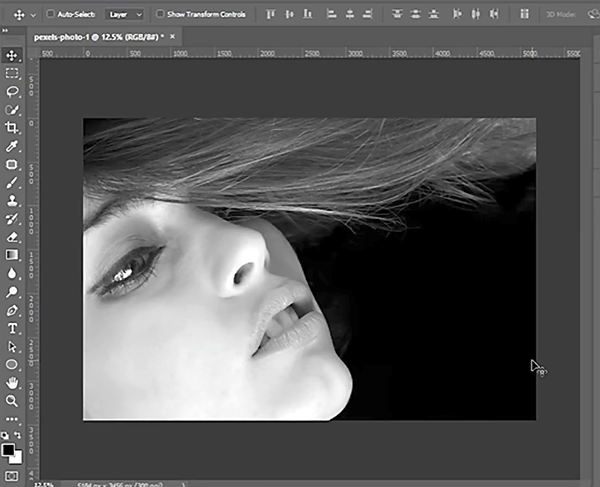
In the video below Dinda explains how to add a unique background to your primary image by creating a layer mask with a second photo that has an interesting texture or pattern. He demonstrates how to employ this technique with current and older versions of Photoshop, on both Mac and PC computers.

Once you create a mask from your secondary image, it’s a simple matter to invert the mask so white areas will be visible while black portions become transparent. The easy-to-remember rule is, “Black conceals, white reveals.”

The final steps in the tutorial involve adding a color to the mask and doing a bit of quick retouching with the Clone Stamp tool to refine the effect. You can find more helpful tutorials on Dinda’s YouTube channel, and be sure to look at a video of his we shared earlier explaining how to create high-quality b&w conversions in Photoshop.
- Log in or register to post comments















































