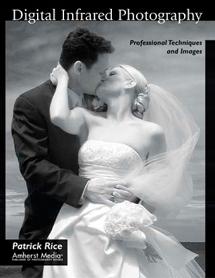LATEST ADDITIONS
|
Feb 01, 2006
|
Feb 01, 2006
|
Feb 01, 2006
|
Feb 01, 2006
|
Feb 01, 2006
|
Feb 01, 2006
|
Feb 01, 2006