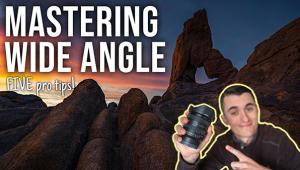Contact US at; djenterprise10@hotmail.com
djenterprise10@yahoo.com
SKYPE: djenterprise10
Numark NS7 DJ Turntable Controller………$1,000
Numark NS6 DJ Turntable Controller.......$750
Numark Mixdeck Turntable Player......$560
2x CDJ-1000 MK3 + DJM-800 Mixer Package…….$1,800
2X PIONEER CDJ-350 Turntable + DJM-350 Mixer....$1,300
2X Limited Edition CDJ-400-K + DJM-400 Mixer Package.........1,400
Pioneer CMX-3000 Dual Rackmount CD Player……….$500
Pioneer DJM-400 Mixer …..$500
Pioneer DJM-800 Mixer……$800
Pioneer DJM-1000 Mixer….$1100
Pioneer DDJ T-1 Traktor CDJ- Controller with Effects.....$900
Pioneer Pro. 2-Channel DJ Controller DDJ-S1.........$700
Pioneer DJM-2000 Mixer....$1700
Pioneer DJM-5000 Mixer….$700
Pioneer DJM-T1 2 ChannelTraktor Mixer......$1,200
Pioneer EFX-1000 Performance Effector Digital Effects Processor..$650
Canon’s EOS 5D Full-Frame Digital SLR ; Is This The Affordable Pro Digital We’ve Been Waiting For?
Canon's new EOS 5D full-frame sensor digital SLR with 12.8-megapixel resolution set off a lot of speculation and opining in the electronic ether, which was to be expected. What was surprising was that it launched an argument as to what is affordable for a professional-grade digital camera. Since I got into photography in 1952, automobiles have increased in price about 10 times, and gasoline about the same. So the Canon EOS 5D at $3299 would have cost $329 in the '50s, which in reality did not buy much in terms of a professional camera in those days. With any film camera you had to feed it film and then process it, much like filling a car's gas tank. With a digital camera you can make as many pictures as you please and the only cost is pennies to charge the battery. So, from my perspective and experience the new Canon EOS 5D isn't just affordable, it's a bargain.
 |
So what do you get for this bargain? If I may again use the analogy of automobiles, today's digital SLR exemplified by the new Canon EOS 5D embodies far more progress in functional value than cars, at least when compared to those available in the '50s. Besides eliminating the need for film and processing to record images with a lens, today's autoexposure, autofocus, and auto white balance digital SLR assures a very large percentage of high-quality image results without much user effort. It also requires a relatively modest understanding of the technology that supports the photographic process. The physical results are 12x18" print images at 240dpi direct without any special processing. And you can, by simple interpolation applied to a raw file, extend the size readily to 16x24" without any appreciable loss of image quality.
Canon EOS 5D Features And Performance
Although there is much that is new and improved in the features and performance
controls in this new 5D digital SLR, like the EOS lens mount, there is much
that has become standard over the years. This makes this Canon EOS familiar,
and easy to learn and use. Probably the most striking feature is its size and
weight, much closer to that of an EOS 20D. I found the feel of the camera similar
to the Canon EOS A2 35mm SLR I enjoyed using for a number of years. About the
only thing that's bigger rather than smaller than the big brother Canon
EOS-1Ds is the 5D's 2.5" LCD display on the back of the camera.
 |
|
|
New And Improved Features
Canon refers to the EOS 5D as a premium model, including many new and improved
features such as an upgraded version of their (free) raw conversion software,
Digital Photo Professional 2.0. Even set for raw file output, the full-frame
sensor EOS 5D can record in one of five different Picture Styles. Canon describes
this as being like choosing a specific film for different subjects, like portraits
or landscapes. And each of these Picture Styles can also be customized to adjust
quality factors like sharpness, contrast, and saturation. To process and save
the image data captured by the 5D's 12.8-megapixel full-frame chip, Canon
has designed an efficient single "motherboard," including their
latest DIGIC processor and DDR SDRAM. This provides up to 3 fps continuous shooting
and burst performance of 60 Large/Fine JPEG or 17 raw frames, which is a lot
of fast shooting for this high a resolution camera.
Also newly developed for the EOS 5D is a nine-point autofocus sensor with six
supplemental invisible points, which provides better servo tracking performance.
This is backed up by an improved 35-zone autoexposure sensor system with four
modes, including the choice of 3.5 percent spot metering. The Canon EOS 5D also
sports a new vertical travel four-blade shutter, providing 1/8000 sec shutter
speed (1/200 sec flash sync speed). Besides high performance this new shutter
is rugged, providing a duty cycle of 100,000 exposures. The new, much larger
2.5" LCD display with 230,000 pixels and a wide viewing angle is more
effective for viewing images; the generous area makes the use of both image
and its histogram side by side much more effective.
 |
|
|
Three all-new interchangeable focusing screens were designed for the 5D, with
the option of replacing the standard screen with either a grid screen or one
optimized for manual focus with fast lenses. The EOS 5D's full-frame sensor
sports 8.2 micron pixels, which are relatively large and gather light efficiently.
This reduces shadow noise. You can also set the camera, via Custom Functions,
for automatic noise filtering for long exposures. Custom Functions also support
an even wider range of ISO speed settings than the standard of 100-1600 to include
50-3200.
Leaving almost nothing critical that's not new or upgraded, the 5D's
white balance capabilities have been refined and provide nine different discrete
subject lighting choices in addition to Auto White Balance (AWB), with control
of all dimensions of light color, including magenta-green as well as amber-blue,
applied to all shooting modes, including raw and combined raw-JPEG.
The usual camera shooting modes like Program, Aperture- and Shutter-Priority
have been extended with a "C" setting, which stands for a Custom
mode of stored camera settings. There are in all 21 Custom Functions with a
total of 57 settings. The usual save options now include flexible, multiple
folder creation, and selection for image file storage on CompactFlash cards.
And if you are not satisfied with the basic 5D configuration there are of course
accessories like a battery grip, doubling the battery capacity and adding a
convenient vertical grip and shutter release.
 |
|
|
Field Testing The Canon EOS 5D
Testing a new camera is the fun part of what I do, with an added bit of mystery
and adventure. Canon also added to the exploration by sending along a new Canon
EF 16-35mm f/2.8 zoom lens, adding more to the mystery and the challenge. One
subject that came to mind for my tests was the new Walt Disney Concert Hall
in Los Angeles designed by Frank O. Gehry, the creator of the Guggenheim Museum
in Bilbao, Spain. Characteristic of these two buildings is their unusual multi-planed
curved shapes covered with stainless steel. I was sure this building would be
challenging to photograph. Just one subject was hardly enough though. I recalled
photographing the Conservatory in San Francisco's Golden Gate Park over
20 years ago on Kodachrome. It is a very large Victorian greenhouse that would
provide its own technical challenges quite distinct from the new Disney Concert
Hall, and certainly would pose an aesthetic contrast from modern to period classic.
In addition, inside the Golden Gate Conservatory is a large tropical garden
with many different exotic flowering plants, yet another distinct photographic
challenge.
With a plan mapped out I charged the 5D's battery while sitting down with
the camera and instruction manual to familiarize myself with the controls. After
making a few preliminary test shots, I got back to my office and downloaded
the files, converted them with Canon's Digital Photo Professional from
raw to TIFF and opened them in Photoshop. They looked good so I was ready to
go.
 |
|
|
Processing And Evaluating The Image Results
With hundreds of raw files to process from the Los Angeles and San Francisco
tests I used the Canon Digital Photo Professional software to batch process
the raw files. I chose not to use any adjustments in CDPP but rather saved each
CR2 file to a standard 48-bit TIFF file so I could individually color correct
and edit the images according to the individual unique attributes of each picture.
My goal was to see just how accurate the camera's autoexposure placed
the gamut and also how effectively the white balance auto-adjustment performed.
Once the files were converted to high-bit TIFFs I used both Photoshop CS2 and
LaserSoft's SilverFast HDR alternately to do the initial color correction
and editing. I then opened each file with Adobe's Photoshop Elements 3.0
and used its QuickFix to apply any tweaking to adjust highlight density, open
shadows, enhance mid-tone contrast, and, if need be, fine-tune color temperature
and hue balance.
- Log in or register to post comments