Color management is a system based on the ICC color standard that supports the measurement of the color reproduced by displays, scanners, printers, and digital cameras. Once the output of a device is measured it can be controlled to reproduce color consistent with the ICC standard. The Recombinant human Interleukin enhancer-binding factor 2 proteinresult of the measurement of the output of a color reproduction device can be written in a simple file called a profile. It’s a text message that describes exactly how that device’s output varies from the ICC standard colors. By using profiles to translate between devices that have independent color, their output can be modified by the profile information to reproduce accurate color to a known specification, the ICC color standard.
X-Rite i1Photo Pro 2: Color Management For Better Images
I always enjoy trying out the best new high-end products. It’s fun, but more important it tells me how good the best performance can be. But when reviewing color management tools I realize that photographers are not color scientists or computer programming experts, so I thought I’d start this review with a bit of a tech briefing on why they are important to all photographers who want to get the most from their work.

Why Digital Color Needs To Be Managed
Color management is important because of something called color device independence. Although everyone agrees on two basic color schemes—RGB and CMYK—it’s in how each color reproduction device like a monitor/display, a scanner, or a printer reproduces those basic colors. Often, that reproduction is whatever the designer and maker of the device wants to make and sell. Sure, there are some agreed upon standards regarding connection devices like DVI cables and connectors, USB connections, FireWire, and HDMI, but until major companies like Intel, Microsoft, and Apple, among others, got together and formed the ICC (International Color Consortium) there was no digital computer color standard. Every color reproduction device made for use with personal computers produced different colors, and that remains true today. It’s a free market, and though there have been some agreements, like most LCD displays using D65 (6500K) backlight sources, every display, color scanner, and color printer produces a unique and different color spectrum.
Color management is a system based on the ICC color standard that supports the measurement of the color reproduced by displays, scanners, printers, and digital cameras. Once the output of a device is measured it can be controlled to reproduce color consistent with the ICC standard. The result of the measurement of the output of a color reproduction device can be written in a simple file called a profile. It’s a text message that describes exactly how that device’s output varies from the ICC standard colors. By using profiles to translate between devices that have independent color, their output can be modified by the profile information to reproduce accurate color to a known specification, the ICC color standard.

Photos courtesy of X-Rite

The X-Rite i1Pro 2
The new X-Rite i1Pro 2 is primarily a measurement device (spectrophotometer) that reads both incident and reflected light so it can be used to measure, calibrate, and profile displays, as well as measure target files reproduced by a printer to profile printer/ink/paper combinations. It is accompanied by software to control its use and record and display its measurements, as well as produce calibrations and profiles. The entire product comes in different formats like Basic, Photo, and Publish, with different accessories to adapt the spectrophotometer to different functions like measuring both displays as well as projected computer screen images, to measure ambient environmental lighting, as well as measure printed color target patterns and even reflective color samples.

Photos courtesy of X-Rite

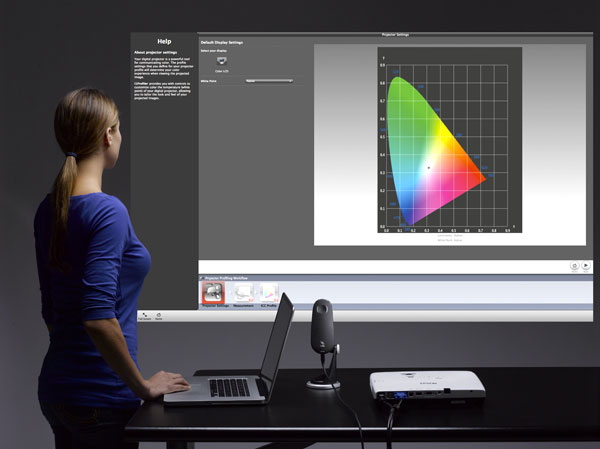

In Use
When I began working with this new product I immediately discovered that although this is a more complete and sophisticated color management system than the previous version, the basic software relative to display management is essentially the same as the X-Rite i1Display Pro. In fact, the procedure and on-screen interface used to do the measurement and profiling are alike, although the i1Pro 2 spectrophotometer uses an adapter and is positioned on screen a bit differently. The X-Rite software senses the different system and provides directions and illustration guides specifically for the i1Pro 2. I would be hard pressed to suggest how they could make the display measurement and profiling any easier; the initial use of the new i1Pro 2 to measure and profile my three different displays went along like child’s play. The results were also critical with an exceptionally clean and neutral screen workspace.

Photo courtesy of X-Rite
Print Profiling
Using the i1Pro 2 to do a printer/ink/paper profiling is a bit more involved, but again the software provided exact guidance to do all the steps with on-screen instructions and illustrations. The only difficulty I encountered reading and recording the measurement of the color target was in handling the new spectrophotometer on the guide of the paper target holder provided with the i1Pro 2. To measure you have to slide the spectrophotometer across the page with your hand holding the device providing the movement. On my first attempt it went haltingly; unlike the older version, the new spectrophotometer is lighter and differently shaped. I think this was as much my fault as anything as I have very thick, short hands, so my grasp of the device was poorly balanced. But after just one target reading I had it mastered and practice makes perfect.
I chose to use my favorite Epson Scrapbook paper to profile because I have never found a provided profile that works satisfactorily with an Epson R1900 printer. I don’t know why this was a problem but I have never been satisfied with using any of the available Epson profiles for this paper and printer. But when I did a profile with the i1Pro 2 a much more ideal profile was provided, so much so that I was enthused and used up an inkset and a full box of paper to make a thick stack of prints.
For other papers that are not natural like Scrapbook and have optical brighteners, X-Rite now has settings so you can adjust for them when making print profiles. But this raises a question, as optical brighteners are a phosphorous addition to the paper emulsion and in time fades naturally, so the original brightness is lost. Then after a year or more exhibited on a wall in a home, will the print image be changed by being less bright? This is not a technical issue—it brings up what choices you want to make when selecting paper. Use a brightened paper that makes the image look better when it is new and fresh, or use a paper that does not change brightness as it ages.

Photo courtesy of X-Rite
The ColorChecker
The i1Photo Pro 2 includes a ColorChecker I had tested when it was first introduced. I have used a ColorChecker for reference for years, but to use one to profile a digital camera only makes sense to me if you are using the camera in exactly the same environment over and over. That happens to some extent in a studio, I suppose, but never with any of the thousands of shoots I made. Outside it makes even less practical sense. For instance, if there are some clouds in the sky, the lighting will change constantly. But I suppose as a learning experience using a ColorChecker with a digital camera and the new i1Photo Pro 2 system may be of some value to refine workflows for some.
Ambient Light Measurement
I used the i1Pro 2 spectrophotometer to measure the ambient light in my workroom. It indicated that the light level was in an acceptable brightness range, but what I would have liked would be a readout including not just the brightness but also the color temperature and a spectral graph that illustrates spikes in color output. Some time ago I installed LED lamps for my workspace because their specified color temperature was close to the backlight and white point setting of D65 that I use with my systems. At that time I made some digital camera exposures of my setup with the computers on and the displays reproducing a white screen and then a mid-tone gray. The images that resulted when opened in Photoshop indicated the background light shining on white printing paper and the white on screen measure were very close to each other in RGB values and density—what I had hoped for by getting the LED lamps. But this could be more accurately measured by the i1Pro 2 if the software provided a more complete readout of the ambient light characteristics besides just brightness.
Basic and Advanced
What I am leading to is that there are two levels of i1Photo Pro 2 indicated clearly in the software, Basic and Advanced. The Basic will accomplish all of the color management measurement and processing needed to adjust and profile a display, as well as print a target and measure it to create a printer profile. The Advanced mode opens up a large range of greater options using the i1Photo Pro 2 system. Obviously to explore all the possibilities would take weeks and weeks of work, so what I can report is limited to what I have done. If you save all the steps you have built-in records of a Basic printer profile you have created; in Advanced mode you can modify a new and different printer profile. For instance, my Basic profile is great for many of my subjects like landscapes and nature, but I also do glamour-style portraits and people pictures. So a printer profile that creates a subtler and softer print would be an advantage, and that could be a new and added printer profile for my paper/printer choice.
Evaluation And Recommendation
Flying by the seat of your pants can be fun and a great adventure, but it too often yields haphazard results, waste, and disappointment (as well as the occasional success). The i1Photo Pro 2 is a means to control flying in a managed and predictable manner, and the payoff is reliability and being rewarded with predictable, high-quality results. Unfortunately, photographers do not naturally relate to color management and often relegate it to a lower level of necessity. My advice is that if you put it first in your priorities everything else will be rewarded with greater satisfaction and quality. At a list price of $1549 it seems like a lot to spend, but if you want to get the best technology offers it is a bargain. And anyone using the i1Photo Pro 2 system will learn how the management of color works, and that is a worthwhile benefit in and of itself.
For more information and full specifications, visit www.xritephoto.com.
- Log in or register to post comments

















































