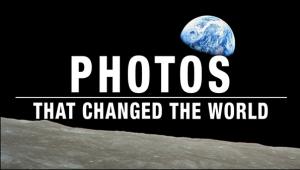U.S.A. PocketWizard MultiMAX Revised
· A USB Port for firmware updates
· Enhanced close range performance -- they work better when very
close together
· FAST MODE, a welcome return to the feature set
· An improved user interface
· Remote pre-release control -- turn on or off pre-release remotely
using the proper cables
The USB Port will be used for future firmware updates as needed. It requires
a common Mini-B USB cable like those used with many digital cameras, PDAs, cell
phones, MP3 players, etc. The cable is not included but is widely available.
Firmware updates will be announced on PocketWizard.com. They will be available
in both MAC and PC versions. See below for instructions on finding your current
firmware version.
Recent MultiMAX units without a USB port may also receive firmware updates in
the future, but those models will need to be shipped to the distributor or factory
for reprogramming. Older MultiMAX units are not likely to receive any more updates.
Extreme close range operation (working distances between 1 and 3 feet) has been
improved, while retaining PocketWizard's legendary long distance capabilities.
This is a benefit for users that use MultiMAX units grouped very close together
like at sporting events where transmitting and receiving units may be used at
the same fixed location. It is still recommended that units be a few feet apart
for best performance, but these improvements increase reliability and reduce
overload at close range.
The latest chipset used in the MultiMAX is capable of FAST MODE, a feature that
enables photographers to use faster shutter speeds with remote flash. Some units
produced in 2007 lacked this feature (firmware versions 6.11 and prior 6.xx
versions) while previous versions (4.xx, 3.xx) did have FAST MODE. With compatible
cameras and flash units, up to 1/500 shutter speeds can be used with focal plane
shutters (SLR digitals) or 1/1000 with leaf shutters.
Introduced mid-2007 in the 6.xx models, the easier-to-use menus are continued
in this latest MultiMAX. Previous models were marvels of programming with their
rich feature set packed into a small memory space, but had to compromise on
simplicity. Newer chipsets have much more memory and thus an improved UI and
better features including:
· Faster Frames Per Second handling in line with the latest SLRs (12
F.P.S. or more)
· Hours:Minutes:Seconds display in Intervalometer mode, including countdown
to next trigger
· Low power operation in Intervalometer Mode (up to 2 weeks on a set of
AA batteries)
· Maximum times for many features increased (Contact Time, Intervalometer,
Multipop, etc.)
· Ability to use arrow keys in menus
· Consistent numeric entry across all functions
· Improved low battery / AC adapter detection
· "Contrast adjustment" and "Reset to factory defaults"
have their own menu items
Remote Pre-release Control
Utilizing the 6-pin ACC port and a new cable design, it is now possible to toggle
on and off pre-release (like pressing the shutter button halfway) for a remote
camera.
Pre-releasing a camera causes it to auto-focus / meter and it also responds
more quickly and consistently. It also consumes the camera's batteries
more quickly. Previously, using older style cables, setting up the camera before
an event required you to flip a hard switch that left the camera pre-released
for the entire event, or until the batteries died.
Now, when you toggle on a Quad-Triggering Zone on the transmitting MultiMAX,
pre-release is enabled on remote cameras set to the same Channel and Zone. Imagine
setting up a camera hours before an event and not pre-releasing it until just
a few minutes before it is needed. The camera's batteries will last much
longer and the entire event will be captured.
The new cables are currently being sourced and should be available mid-February.
Visit PocketWizard.com
for more information.
This feature is already available on 6.xx and 7.xx MultiMAX units.
Version 4.04 units with the 6-pin ACC port have a limited version of this feature.
On 4.04 units, toggling any zone (including local) on or off will cause remote
cameras to be pre-released, but only for 6 seconds. It may be possible to extend
this time using Custom Functions in some cameras.
| Shipped | Distinguishing Features | FAST MODE | Pre-Release Control | User Interface/ Feature Set | Firmware update-ability | Firmware |
| 2008 | USB Port 6-pin ACC Port | Yes | Yes | Improved | Via USB by user/owner | 7.xx Latest: 7.29 |
| 2007 | 6-pin ACC port (no USB) | Not-Yet | Yes | Improved | Distributor or Factory only | 6.xx Latest: 6.11 |
| Up to 2006 | 6-pin ACC port (no USB) | Yes | Yes | Standard | Distributor or Factory only | 4.xx D Latest: 4.04 |
| Older units | No USB No 6-pin ACC |
Yes | No | Standard | Distributor or Factory only | 3.xx D Latest: 3.28 |
How to determine what you have:
Turn off each MultiMAX, hold down A, and turn it back on. It will display the installed firmware. Look at the unit and note its distinguishing features per the chart below:
A = Ship dates are approximate. Dealers may have new, in-warranty stock on
the shelves from various times.
B = LPA is determining if a firmware solution can re-introduce FAST MODE to
these units. If so, then they will need to be returned to the distributor or
factory for reprogramming. Watch PocketWizard.com for information.
C = See "Pre-Release Control" above for notes on 4.04 operational
differences from 6.xx-7.xx firmware.
D = Unlikely to receive future firmware improvements, however it is recommended
that you bring the units up to the latest firmware available since the updates
contain bug fixes. If you do not have the latest firmware, contact the distributor
or factory for information on obtaining a firmware update and to assess warranty
eligibility.
www.macgroupus.com
- Log in or register to post comments