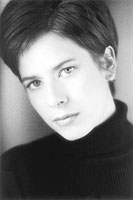Tetenal Spectra Jet Ink Jet Papers
The final step in the digital darkroom process is outputting your photographs on an ink jet printer and having the "right" paper can have as much impact on the quality of that output as choosing the correct paper and developer combination in a traditional darkroom. Recently, I have been printing my images with some of the different ink jet papers from the Tetenal Spectra Jet family that are available through HP Marketing and have been impressed with the results. The papers I've been working with include the Tetenal Spectra Jet Duo Print Paper, which is an acid-free, dual-sided paper that can be printed on either its glossy or matte finished side. Tetenal's High Glossy Paper Special has a heft that's similar to traditional double-weight darkroom papers and offers a glossy surface that's not too glossy as to appear artificial. The final paper I tested was their acid-free Duo Print Paper that has a matte surface on both sides and is printable on either one. Ready, Set, Test. Before making prints with a paper you may not have used before, I think it's a good idea to calibrate your printer using the utilities that are built into the driver. Hewlett-Packard printers have a color calibration routine that's worth working through, and Epson has several test patterns you should print to make sure that the printer's heads are clean and aligned. Taking a few moments to run all of these utilities maximizes the quality of your output and ensures that you're getting the best out of your new paper. |
|||
Here's another suggestion: You should have a few standard test files that you run with any new paper. The file should be a 5x7" photograph (it takes less time to print a smaller image) that contains the kind of colors and textures that comprise the bulk of the images you make. It's a good idea to have a gray scale test file, too, because when printing with color inks you'll be able to see if the paper is a little warmer or cooler than you normally prefer without being confused by the image's colors. If you don't shoot black and white film, use your image editor to convert a file into gray scale, but better yet use SilverOxide's (www.silveroxide.com) plug-ins that let the image mimic the way the image would have been made if created using specific Kodak or Ilford black and white film. |
|||
Suggested driver settings for the Tetenal papers are available on the HP Marketing web site (www.hpmarketingcorp.com) under the heading "What's New." Download or print the item labeled "Tetenal Printer Driver Settings." All of the papers I tested are compatible with ink jet printers from Canon, Epson, HP, Lexmark, and you will find suggested settings for many different models on the web site. For my tests of the three Tetenal papers, I used an Epson Stylus Photo 1270 and all of the images reproduced here are from my actual prints. Here's a look at how each paper performed, but keep in mind that whether you're working in a "real" or digital darkroom, you should use these suggestions as a starting point for your own explorations. You may find that you prefer prints darker or lighter than me, or with more or less contrast and that, to me, is part of the joy of working with digital printers. High Glossy Paper Special is a high gloss but slightly warm white paper stock that reproduces portraits especially well. The surface is so smooth that when printing it at 1440dpi on the Photo Quality Glossy Film setting in the Epson driver, the resulting portraits--especially those from somewhat grainy film--minimized and in some cases totally eliminated some of the visible grain. While I hate to compare this paper with traditional darkroom papers, the output from gray scale portraits had a slightly warm look that hinted at Agfa's Portriga. This impression is complimented by the media's substantial 163 lb paper stock. I also used the paper to print images that had hard shiny objects, such as classic cars, and the paper reproduced the chrome surfaces better than any paper I've tried so far. My first impression of the print of the 1953 Chevrolet that accompanies this story was "Wow!" The slight warmth accentuated the paper's slightly warm bias, but the chrome trim and all of the people and objects reflected in it remained neutral. This is true WYSIWYG paper; what you see on your screen is what you'll see on the paper--only better. No tweaking of the driver was required to get the output look as good as I wanted and the printer's default settings worked perfectly. The High Glossy Paper Special paper is available in letter-sized packs of 10 for $12.99 and 50 sheet packages for $47.99. A 20 sheet package of 11x17" media costs $45.99 and a 20 sheet package of 13x19" paper is $49.99. |
|||
Duo Print Paper (matte/matte) is a double-sided 80 lb matte surface paper whose brilliant whites and sensuously smooth surface are a perfect compliment to black and white prints--especially portraits. Printing at the Photo Paper settings in the Epson driver, with all of the settings at their defaults, and using black ink only produced prints that would be ideal for use in anyone's portfolio. The matte surface looked exquisite for black and white output, but when printing color images, I needed to increase the driver's contrast settings by substantial amounts to overcome some of the flattening produced by the matte surface. In fact, Duo Print Paper proves that you don't need a glossy surface to produce rich colors--if the paper is properly designed. By gently reducing the printer driver's brightness control, while increasing contrast, I was able to produce saturated and snappy output on the smooth matte surface. |
|||
Photographs made using only black ink were perfectly flat when coming off the printer, but color output was slightly warped from all of the ink that the paper absorbed. Within several minutes this warping was gone and the color prints were as flat as the black and white ones. The paper is available in letter-sized boxes of 200 sheets for $27.99 and 20 sheet packages of 11x17" media for $29.99. Duo Print Paper (glossy/matte) is a double-sided paper, too, but in this instance, one side is glossy, the other is matte. In fact, this 92 lb paper reminds me of a combination of the High Glossy Paper Special and the matte finish Duo Print Paper. Using the driver's Photo Paper settings produced images similar to what I saw on screen, but increasing the contrast slightly in the Epson driver made it a perfect match. The glossy surface is not as smooth or shiny as Tetenal's High Glossy Paper Special and reminds me of the "air-dried glossy" look of some traditional darkroom papers. On the glossy side of the page, colors are brisk and whites are white. |
|||
For the matte side, I selected a black and white image that has always been difficult to print, perhaps because it was shot on Ilford's SFX 200 pseudo infrared film. Printing this image proved to be easy work with the Duo Print Paper using Epson's Photo Paper settings and increasing the contrast somewhat. Using the Photo paper defaults, normal images printed fine without needing any adjustments, although some readers may prefer to "season to taste." When the paper was feeding through the printer with the matte side "up," it would occasionally grab the sheet underneath it and pull both pages through when printing. This was not especially annoying and didn't interfere with the output process or quality in any way, but it happened. Because of the paper's extra weight, and perhaps the glossy surface on one side, there was no excess ink absorption on the other glossy or matte side of the paper, and no warping of the page occurred. The paper is available in letter-sized boxes of 20 for $17.99, 20 sheet packages of 11x17" media for $35.99, and 20 sheet packages of 13x19" paper for $39.99. While two of the three papers are acid-free, Tetenal only states that images made on their papers will last at least as long as images made with any other specific ink/paper/printer combinations when stored and viewed under the same conditions. All of the Tetenal papers are also available in European DIN sizes such as A4, A3, A3+, and A2 sizes. You can purchase a Test Pack that contains two sheets of each different paper for $5.25. For more information about any of the Tetenal ink jet papers, contact Tetenal Spectra Jet, HP Marketing Corp., 16 Chapin Rd., Pine Brook, NJ 07058; (800) 735-4373, (973) 808-9010; fax: (973) 808-9004 www.hpmarketingcorp.com. |
- Log in or register to post comments