Spend 30 Minutes and Learn How to Use 30 of Photoshop’s Most Important Features (VIDEO)
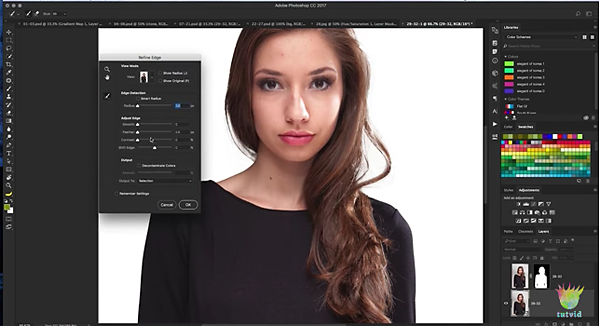
Whether you’re a photo enthusiast or a working pro, Photoshop is such a comprehensive tool that it offers many features that you may find unfamiliar. In the extremely helpful video tutorial below, you’ll learn how to use 30 key features that can make a big difference in your work.
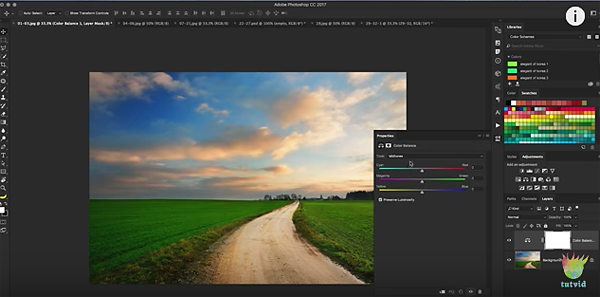
The video come to us from Nate Dodson at Tutvid, a free online resource offering a broad array of high-quality tutorials on Photoshop, as well as other software used by creative types. Dodson covers everything from using curves and masking, to retouching skin and much, much more.
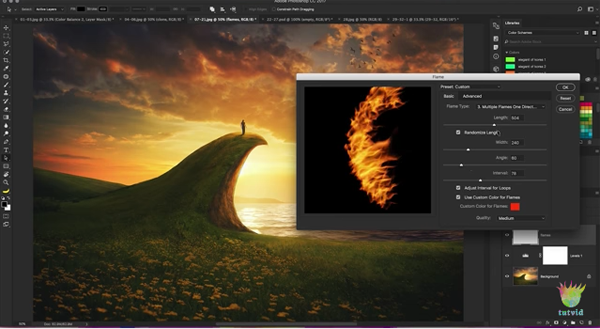
Dodson provides the following list of the various tools and functions covered in his video, with the time at which they appear—sort of a handy table of contents you can save and refer to the next time you have a problem to solve.
List of Features
00:55 Color Balance
01:48 Masking
02:44 Quick Selection Tool
04:03 Quick Mask Tool
05:03 Content-Aware Fill
05:31 Clone Stamp Tool
07:05 The Patch Tool
08:07 How to use Levels
09:12 The Pen Tool
10:31 Flames Filter
15:03 The Type Tool
15:41 TypeKit Fonts
17:42 Using & Working with Guides
18:38 Smart Objects
19:35 Field Blur
21:41 How to use Curves
23:20 The Eyedropper Tool
24:58 Import Color Themes with Adobe Color
25:49 BONUS: Gradient Maps
26:27 How to Create an Action
28:38 The Crop Tool
30:36 Colorize Live Shapes
31:23 Convert Objects to 3D/Working with 3D
34:24 Custom Workspaces
35:57 The Camera RAW Filter
37:18 Exporting Images and Graphics
38:46 BONUS: Changing the UI Background Color
39:29 Color Range
40:55 Select and Mask
45:38 Liquify
47:36 The Healing Brush
49:28 The Rotate View Tool
You can see more from Tuvid on Dodson’s website and Instagram page.
- Log in or register to post comments














































