Simple Tips for Editing B&W Photographs in Lightroom (VIDEO)
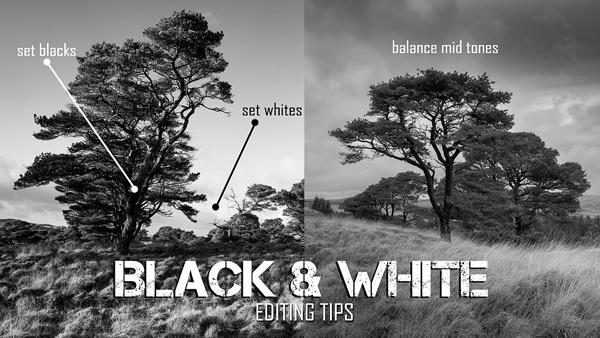
Most of you know that processing b&w images requires a much different approach than dealing with color, and in both cases there are a number of ways to achieve optimum results.
In the tutorial below from Scottish photo instructor Gary McIntyre, you’ll learn a variety of ways to edit monochrome photos. As with all things photographic, there’s no one method that works best for all situations, whether you’re working in color or b&w.

Apart from using a different approach, depending upon the specific image at hand, there’s an important decision that is often overlooked. According to McIntyre, your first consideration should be to decide what look you’re after, or as he puts it, “You have to get from the image exactly what you want to get.”
In other words, are you looking for a high-contrast result, striving for a subtle, softer look, or some other specific effect? Only once you make that determination can you do a great job editing your work.
With the foregoing in mind, McIntyre devotes this helpful episode to illustrating the specific techniques he employs when processing various types of monochrome shots to achieve the final result he desires. While explaining his approach, McIntyre discusses how he first captured the shots in the camera.

McIntyre offers more than one way to achieve each of the various looks, using basic Lightroom tools that anyone can handle. That way you can choose the best method for your particular workflow. You’ll also likely to discover an easier and more effective approach than you’ve used in the past.
Each image McIntyre edits is a bit different from the others, so pay close attention and jot down a few notes for future reference. That way the next time you do some b&w editing you’ll have a bunch of new tools for achieving great results.
You can find more tips and tricks on McIntyre’s YouTube channel and in a tutorial we posted recently from another image-editing expert, explaining how to save time by bulk-editing your images.
- Log in or register to post comments














































