Quick Digital Output Tips; How To Put Your Photos On Show Page 2
Clean your heads regularly.
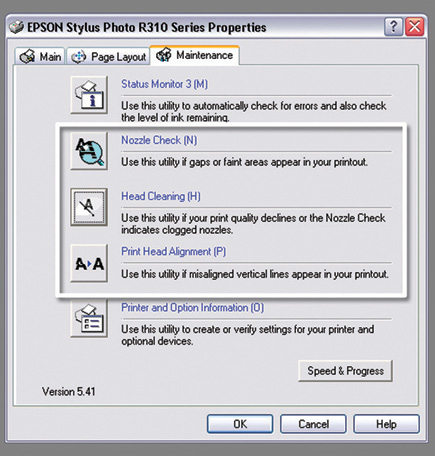 |
The quality of the fine detail in a desktop print is closely linked to the efficiency of the printing heads used to output the photos. These minute heads of inkjet and bubble printers can easily clog and should be cleaned as soon as fine white horizontal lines start to appear on your printed photos. Most driver software provides maintenance routines that flush fresh ink through the heads in order to clear the obstructions.
Don't discard that EXIF Print data.
One way that printer and camera manufacturers have sought to improve the overall quality of output is to use the information recorded in the picture file (EXIF) when the photo was taken to help optimize the print process. This system is titled EXIF Print and works when both the camera and printer are EXIF Print enabled. Some photo-editing software strips this information from the picture file at the time of opening, taking away the option to use the system at print time. When given the choice always keep the EXIF Print data.
Always choose quality.
In order to fit more pictures onto memory cards most digital cameras store the photos they capture in JPEG file format by default. By design this format discards picture details in order to reduce the size of the photo file. If you have the choice (and the space on your card) select TIFF or raw as your primary format. Neither of these two options intentionally loses details as part of the saving process. If you are stuck with JPEG then make sure you use the least compression or best quality settings.
Try different surfaces.
One of the best things about the modern range of desktop printers is the variety of paper stock that they accept. The different surfaces can provide a wide and sometimes dramatic variety of looks from the same original file. Next time you are selecting paper, choose a gloss and a matte surface option and compare the difference when outputting the same photo.
Make your own web gallery.
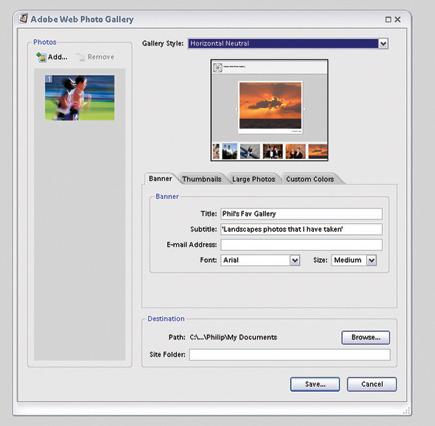 |
Photoshop, Elements, and other image-editing and manipulating software programs contain a wizard that can quickly and easily create a web photo gallery from a selection of images or a folder full of pictures. All you need to do is upload the gallery to a web space and your pictures will be online for all to see. This is a great way to share your photos with the world.
Set print preferences for the media.
 |
To try to make the process of getting the best quality out of our desktop printers a little simpler manufacturers have linked many of the quality options and settings with the choice of media. Choose an office paper as your printing stock and automatically the driver uses lower quality printer settings, whereas when selecting premium photo stock the settings switch to high quality. So for the best match of print quality and stock ensure you choose the correct media in the printer driver settings.
Web output is like balancing on a knife edge.
 |
Optimizing images for the web is a balancing act between maintaining image quality and producing small files that download quickly. The best way to ensure control over both aspects at the same time is to employ a visual compression utility such as the Save for Web feature in Photoshop or Photoshop Elements. With this tool it is possible to visually compare the results of varying amounts of compression when applied to the same image.
- Log in or register to post comments

































