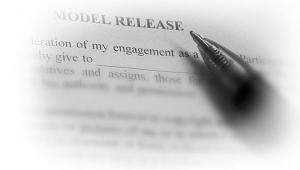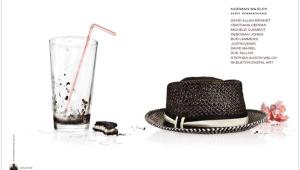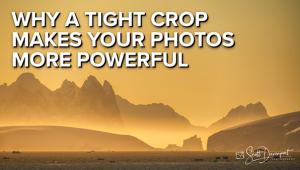Project Management For Photographers; Organization Means More Than Filing Photos Page 2
Finally, we asked James Cook, president of HindSight (www.Hind SightLtd.com), to outline what kind of photographers might need to use project management software.
James Cook: Portions of our clients are sole practitioners; some are partnerships, or corporations with small staffs. These photographers and their employees, through necessity, must wear many hats, sometimes not happily. We continue to develop products to efficiently and effectively assist with the day-to-day chores to leave our clients freer to focus on, pursue, and profit from their art, that of photography.
SB: What is the biggest stumbling block you see to getting started?
JC: Probably one of the biggest issues we see daily is the client who purchases software products to assist with project management and then does not take the time needed to explore and learn the many facets of that software. On some level, they must consider the time spent learning unproductive time, which takes them away from income-producing work. However, if they would make the initial time investment needed to become comfortable with the software and truly knowledgeable about its capabilities, the return on that time investment (not to mention the cost of the software) will come back to them multiplied many times over.
In short, in order to allow software products to best do what you purchased them for in the first place, which is to free up your time by quickly and efficiently managing your projects, digital assets, correspondence, and bookkeeping, you need to recognize the value of time invested in learning those products.
One of our clients, Michal Heron, a successful writer and photographer, who after several years of only using minimal functions of our software recently took the time to explore and understand the true extent of its capabilities. She is now excited and eager to use this new knowledge, making the observation that not having learned enough about our product to fully use it was like "...leaving a gourmet meal to go cold and uneaten."
A Software Project Management Shopping List
Many photographers tell me that they can turn around a photo job faster than
they can keyboard all the data about that job. Perhaps, but then they are missing
out on some great ways to increase future photography job productivity. Here
is a partial "shopping list" of items project management software
will allow you to do:
· Replace working with forms and paper with a well organized group of
digital file cabinets.
· Enter someone's name and contact info in a program where it can
be found instantly and used for searching and sorting for marketing or mailing.
· Early entry of searchable metadata into the record of an image.
· Image management where there are so many different variables to search
for (caption, creation date, job, keywords, etc.).
· Quickly track an image using a number of different search criteria and
view XMP metadata without having to open the file.
· Track your customers, licensing, and image assets all in one place.
· Market for both assignment and stock work and manage fine art limited
editions.
· Be flexible when it comes to customizing your business.
· Prompt you to consider all the costs that could come into play on an
assignment; a template worksheet price list will catch many things in the estimating
process you may have missed.
- Log in or register to post comments