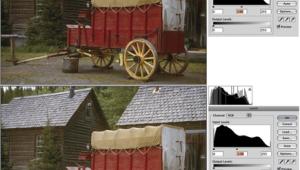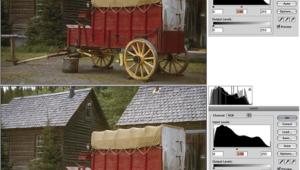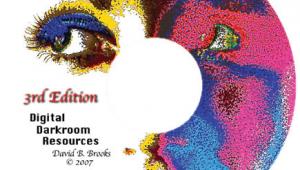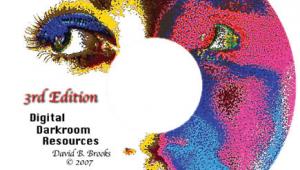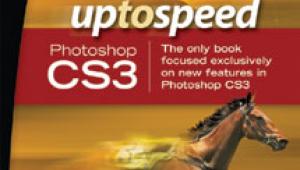Playing With Pixels
Adding, Changing, And Jazzing Up Color
| As photographers, we love to photograph colorful subjects. We sometimes travel to exotic locations to photograph people dressed in colorful garments and costumes. We frame brightly painted buildings in our viewfinders. We focus our cameras on brilliantly colored exotic birds, fishes, and flowers. We strive to get super colorful pictures. That's why we use extra color films and color enhancing filters. That's why we get up early and stay out late to record on film (traditional or digital) the beautiful "warm" colors of the early morning and late afternoon. That's why we slightly underexpose our slides to increase color saturation on brightly lit subjects. I use all of the aforementioned techniques to get colorful pictures. Lately, however, I've been creating colorful pictures in the digital darkroom using the basic tools in Adobe Photoshop. You, too, can get extra color--and wild and crazy colors--in the digital darkroom. And you don't necessarily need Photoshop. Many less expensive digital imaging programs offer similar color enhancing and color changing options. The images here give you a
few ideas to get you started. And I do mean get you started--because depending
on your imaging program and your imagination, your color possibilities
are endless. Want some more ideas on working--and playing--with color
in the digital darkroom? Here are a few pointers:
|
|
|
|
|