Photoshop Tips: Turn Daytime Photos Into Night Scenes with 3 Simple Steps (VIDEO)

Everyone familiar with the classic Francoise Truffaut film “Day for Night” knows that cinematographers have a technique for shooting outdoors in daylight and making the scene appear as though it was filmed at night. You can do much the same thing with still photos, and the process is really easy.

In the video below, Colin Smith of Photoshop Café demonstrates three quick steps for creating a realistic day-for-night photo manipulation in Photoshop. Smith uses his expertise as a photographer, artist, and image-editing expert, to make the process really easy.

Smith begins the tutorial with two photographs; one of a daytime street scene, and another of a nighttime sky with a full moon. The first step is to select and mask out the sky in the street scene, which will be replaced by the ominous sky in the nighttime shot.
As you’ll see, combining the two shots is quick and easy, and simply involves repositioning the moon to get it in the right spot. During this step, Smith also illustrates how to increase the size of the moon.
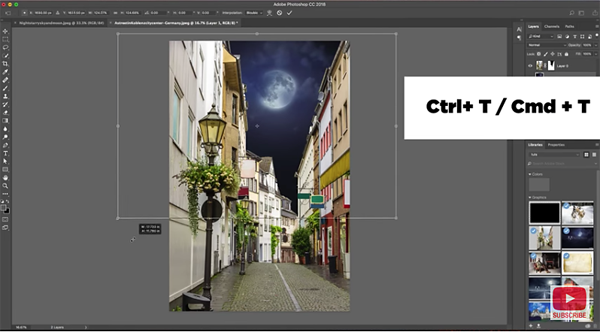
All that’s left is to create an adjustment layer for adding a nighttime effect to the street scene. It’s important to make these adjustments without affecting the new sky. As you’ll see, the process delivers very realistic results.
You can find more interesting tips on the Photoshop Café YouTube channel, and in an earlier tutorial from Smith, explaining how to get razor-sharp images by using a “secret” Photoshop tool.
- Log in or register to post comments














































