Photoshop Basics: Why Brightness Drops When You Cut Saturation (VIDEO)
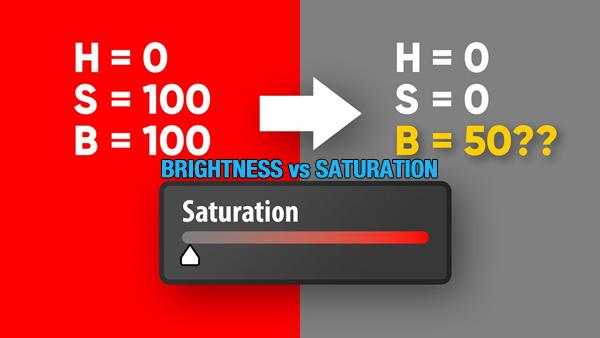
Photoshop often works in mysterious ways, because making an adjustment with one tool can affect other important image parameters and yield surprising results. Today’s tutorial provides one common example that you may or may not understand.
Unmesh Dinda is one of the world’s most popular image-editing instructors, with almost four million subscribers to his YouTube channel. If you’ve ever wondered why you lose brightness when decreasing saturation, today’s eye-opening episode will set you straight.
Dinda discusses why this phenomenon occurs and explores the root cause by demonstrating the difference between HSL and HSB color models. The key is how saturation, lightness, and brightness work in conjunction with one another.
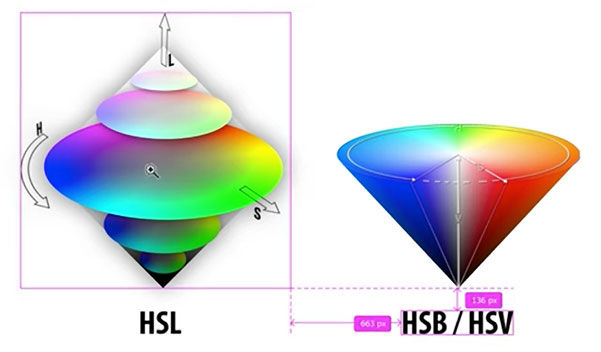
The difference between Hue, Saturation & Brightness (HSB) and Hue, Saturation & Lightness (HSL) is easy to understand, thanks to Dinda’s clear explanation and the diagrams he provides. As you can tell from the nomenclature, these tools are similar in some ways, while different in others.
As you’ll learn, HSL is “symmetric,” when it comes to lightness and darkness, while HSB is not. Once you understand the concepts, it’s time to learn how to fix potential problems, and Dinda provides more helpful diagrams to illustrate what’s going on with both tools.
While these are the broad strokes, be sure to watch the entire video, which includes a very important and detailed recap near the end.
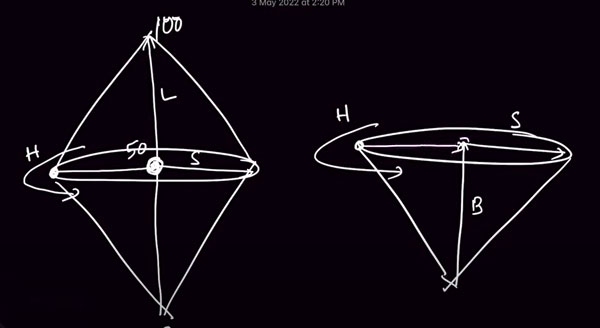
You can discover a wealth of Lightroom and Photoshop tips on Dinda’s YouTube channel, so spend some time taking a look.
And if you missed the tutorial we posted yesterday, explaining how to use Adobe Camera Profiles for more precise editing in Photoshop and Lightroom, be sure to check it out.
- Log in or register to post comments















































