Photoshop Basics: This Simple Auto Dodge & Burn Trick Adds Dimension to Portrait Photos (VIDEO)

The darkroom technique of “dodging and burning” an image to selectively manipulate the exposure of a photograph has been around far longer than digital photography. The idea is to “dodge” portions of a scene that are underexposed, and “burn” areas that are overexposed.

These principles can be applied when processing images in Photoshop, although some methods can be rather cumbersome. In this tutorial by image-editing expert Unmesh Dinda, however, you’ll learn a simple automatic way to dodge and burn photos that offers the flexibility of manual controls when you want to tweak the results.
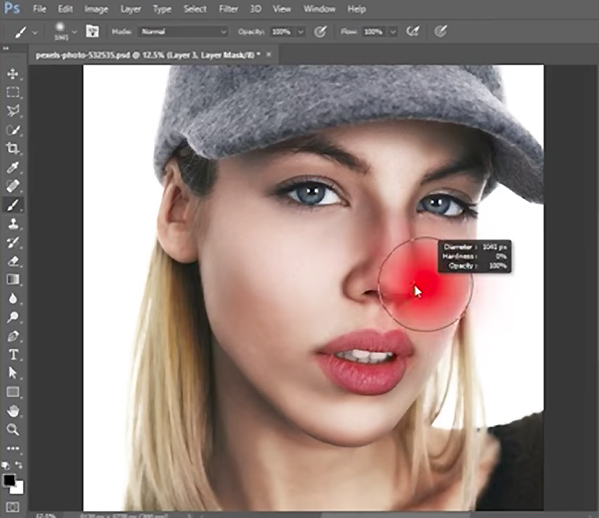
Dodging and burning does more than just balance the exposure of a photograph. You can use the technique to minimize distracting backgrounds, add mood, drama, and dimensionality to an image, and guide the viewer’s eye to what you consider the most important aspect of a scene.

Watch this eye-opening video to see how it’s done, and take a look at another basic Photoshop tutorial from Dinda we shared last week, with a simple method of using Luminosity Masks to make photos look their best. You can also find more tips and tricks on Dinda’s YouTube channel.
- Log in or register to post comments













































