Panasonic Lumix DMC-GH4 Mirrorless Camera Review





[Editor's Note: Lab test and comments are by Betternet, Shutterbug’s TIPA-affiliated testing lab. TIPA (www.tipa.com) is a worldwide association of photo and imaging magazine editors. Shutterbug is the sole US member of the association, and Editor at Large George Schaub serves as a member of the Technical Committee. Please click on the Image Tech tab on the home page for more camera review tests.]
The Panasonic Lumix DMC-GH4, which is a mirrrorless camera using a Micro Four Thirds (MFT) sensor, has nearly the same body design as the GH3 with only minor differences in overall dimensions. Compared to other Compact System Cameras (CSC), it is actually quite large and comparable to a small digital SLR camera. (Note: The GM1 is Panasonic’s smallest MFT system and seems almost tiny compared to the GH4.)
The camera has a very robust, sealed body and can be confidently used in inclement weather. The controls are very handy with numerous functional elements and setup dials. The user can define many setups using the “Fn” buttons (Fn1 to Fn5 on the body, Fn6 to Fn9 as virtual Fn buttons on the LCD screen). Three setup dials help the user change image parameters: one is located near the shutter release button, another is on the back, and a third dial is a knurled wheel on the back, which is also used as a control for menu navigation.
The camera has a brand-new MFT sensor with 16 megapixels of resolution and a new image processor dubbed “Venus Engine IX.” The new processor offers the performance required for the fast AF speed, continuous mode shooting and 4K video recording. The camera showed excellent results during tests of the AF performance. Focusing was really fast and the AF system offered a lot of different and helpful modes. Focus tracking and setting up a focus area is very easy when using the touchscreen of the camera. It allows the user to define groups of AF areas, standard modes like face detection and many more options.
A switch on the back allows the user to toggle between AF-S, AF-C, and MF modes very easily. In MF mode, the camera will show a magnified image area for better focusing control and is aided by a “focus peaking” function.
The GH4 has a high-resolution EVF with 2.36 million RGB dots. The viewfinder is based on OLED technology and offers brilliant and sharp image reproduction. In addition, the camera features a 3-inch swivel monitor with a resolution of 1,036,000 RGB dots and also uses an OLED panel for brilliant and sharp reproduction of images and the navigation menu. The swivel monitor can be rotated to the side and to the front and is very handy for shooting images and videos from many points of view. The camera has a sensor near the eyepiece that switches automatically to activate the EVF when the photographer brings the camera to his or her eye.
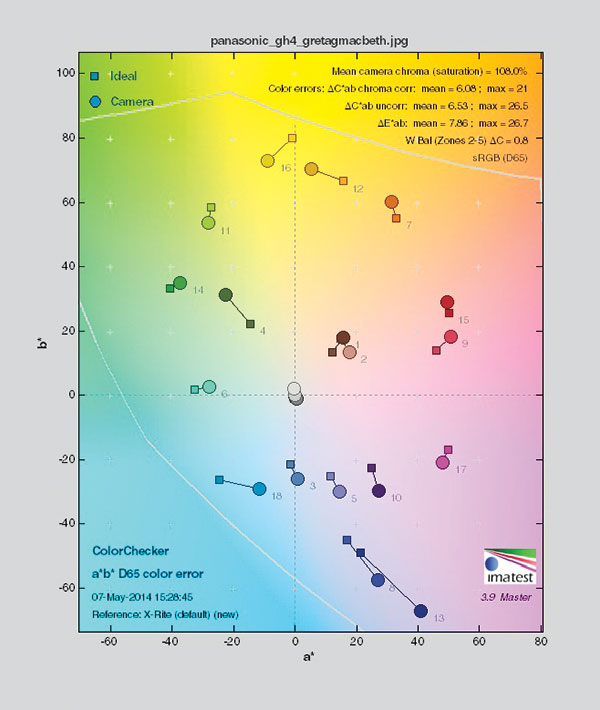
Comments On Image Quality
Color: In standard color mode the camera created quite saturated images. The color test chart was reproduced with 108 percent, with blue nuances boosted by an increased magenta rate. These nuances raise the average saturation and are the main reason for the 108 percent result. The automatic white balance system worked well for the test shot: the mid-tone gray and dark gray pattern are located in the center of the result chart and only the brightest area of the test pattern showed a shift into the yellow and green area. Skin tones are reproduced very exactly with only a minor shift into the orange and magenta area. (Note: The camera offers a lot of settings to control and define color reproduction. For instance, besides the standard color modes offered in the menu, the camera allows the user to change the white balance behavior manually and to save four individual white balance setups.)

Sharpness: The new Panasonic flagship achieved high results in our resolution tests. Using the 14-140mm kit lens the camera reproduced the test chart with 3159 lines of its 3456 lines per picture height resolution of the 16-megapixel sensor. The tests for chromatic aberration effects are on an average level for CSC cameras with kit lenses. This would suggest that the sharpness result could be even better with a prime lens like the Lumix G Leica DG 45mm f/2.8, for example.
The high sharpness result is also a result of an intense contrast enhancement and sharpness filtering done by the Venus Engine image processor. Nevertheless, natural structures like the hair of the model in our portrait shot are reproduced with a very natural, even softer look, at least when compared to “technical image elements” like the contrast lines of the black and white bars in our test chart.
Noise: The Panasonic showed very good performance in our noise tests. Up to ISO mode 12,800, the luminance noise factor stays below 1.0 percent; between ISO 200 and ISO 6400 it keeps a level of 0.32 to 0.61 percent, which is very good. The low luminance noise factor is partially a result of an intense anti-noise filtering, which avoids color noise effects. However, color noise becomes visible in images taken at ISO 1600 and higher, which is a very good result for an MFT system.
The dynamic range results really are on a professional level—at lower ISO speed levels. The camera scores a maximum of 11.5 f/stops at ISO 400 and keeps a high level of more than 10 f/stops up to ISO 1600. Dynamic range drops drastically in the highest ISO speed modes (ISO 12,800: 9.81 f/stops; ISO 25,600: 7.86 f/stops).

Comments On Video Functions
The camera offers numerous video modes, including 4K. When recording in MP4 or in MOV format, it is able to record standard UHDTV video with 3840x2160 pixels, which is exactly four times Full HD resolution. When the camera system frequency is set to 24Hz (instead of PAL 50Hz or NTSC 60Hz) the GH4 is able to record “real” 4K videos (cinema 4K resolution) in MOV format. “System Frequency” is adjusted in the system menu instead of the video settings so it is a little tricky to get to “real 4K” recording. Using the standard PAL or NTSC setting, the user can choose the UHDTV settings in a lot of modes with different frame rates (although this setting is a little “hidden” as well). The key is that the mode dial on the top must be set to “video/film recording” (marked by a small movie camera icon); this then makes the UHDTV/4K modes available in the menu. When trying to choose among these modes in P, S, A, and M or the automatic setting (iA) modes, the user will only be able to set up Full HD video modes with 1920x1080 pixels.
For Full HD videos with high data rates the camera needs the fastest SDXC cards. For recording videos with 100 Mbit/s and more you have to use SDXC UHS Speed Class 3 cards. Needless to say, you also will need these high-speed cards for recording 4K videos.
The camera offers all the standard exposure modes (P, S, A, and M). These modes aren’t available by using the mode dial on the top, but are accessible in the video menu on the LCD screen when the camera is set to movie mode with the mode dial. The system also allows for the set up of ISO speed settings and offers numerous color and image style modes.
Compared to standard image modes when recording stills (“Standard,” “Vivid,” and more), it offers two special movie modes (“Cinelike D” and “CNEV”). These modes create video recordings with a flat contrast setting to preserve the dynamic range and maintain reduced color saturation. Videos taken in these modes are very useful when the movies will be color graded in software like Blackmagic Design’s “DaVinci Resolve.”
The camera has additional jacks for external microphones and earphones and allows the user to change the sound recording level. Panasonic offers the external interface unit (DMW-YAGH) which has additional XLR interfaces for professional microphones, setup dials for sound level control and—much more importantly—high-resolution recording via SDI interfaces. Combined with the time code capabilities of the GH4 and uncompressed movie recording via the SDI interfaces, the DMW-YAGH interface transforms the Panasonic into a professional movie recording camera, or even a camera for TV studios.
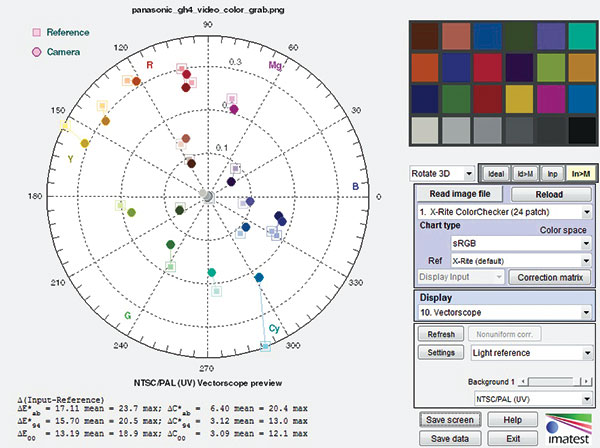
Comments On Video Quality
The GH4 creates sharp and brilliant videos—in standard Full HD mode or in 4K mode. The test chart was reproduced with 806 lines per picture height in 1080p mode, which is a good result, but a little lower than the Panasonic GX7 results. In 4K mode (UHDTV) it reproduced the test chart with 1377 lines per picture height (nominal video resolution: 2160 lines per picture height). In both modes, the videos had a slightly smoother and softer look than what we expected. But this more “natural” look is one of the reasons for the great image results and why the GH4 delivers a very natural impression. The camera showed no problems with aliasing or moiré effects. Fine details show absolutely no moirés.
The color results of the video tests are excellent. Nearly all colors showed only minor aberrations to their given values: only the cyan was reproduced in a very undersaturated way. The skin tones are fine, and just like red nuances, they match their given values. The good color results are also noticeable in our test videos.
The new Panasonic also achieved good results in our noise and dynamic range tests. A maximum of 10.3 f/stops is an exceptionally high result for videos taken with a CSC system.
Pro
+ Large, comfortable body with anergonomic design
+ Very fast autofocus performance
+ Most sophisticated video capabilities ofall CSCs and DSLRs on the market withcontinuous shooting modes at up to 40frames per second
+ Nice handling with a lot of individualsettings
+ High-resolution electronic viewfinder
+ Swivel monitor
Con
- 16-megapixel resolution may be insufficient for professional needs
- Somewhat oversaturated colors and very intense blue nuances in standard color mode
Image Tech is where we publish web-exclusive lab reports on cameras. To read the reports please go to the Shutterbug homepage at www.shutterbug.com and click on the Image Tech tab on the top navigation bar. New reports are published frequently, so check Image Tech for updates.
The Panasonic Lumix DMC-GH4 (body only) has a list price of $1699.99. For more information, visit www.panasonic.com.
Lab results and test images by BetterNet, our TIPA-affiliated testing lab.
- Log in or register to post comments

















































