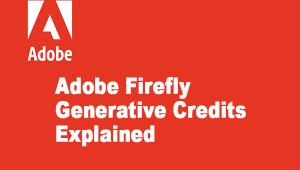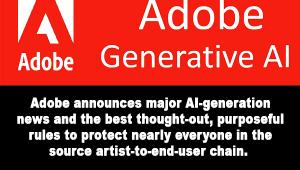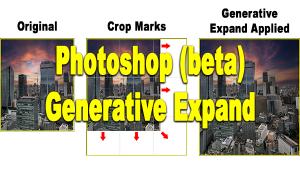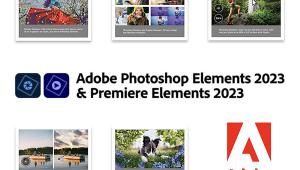Mylio Offers Migration Tool to Import Image Libraries From Apple Aperture

Mylio has announced a fast, easy, and robust solution to help Aperture users migrate their entire Apple Aperture library over to Mylio’s multi-device image management service. The Aperture migration tool will also let photographers carry over their most important actions such as Originals, Edits, Tags, and Organization into a system that protects and syncs their libraries across all devices.
Check out Shutterbug’s review of Mylio here.
Mylio says it also provides additional options and actions not available in Lightroom 6 including Crop, Rotate, Exposure, Exposure-Blacks, Saturation, Contrast, Vibrance, Temperature, Tint, Shadow, Black & White, Sharpen, Definition, and Highlight.
Mylio created four pillars of features and functionality to help ensure that users will enjoy the same experience and access to their Aperture libraries everywhere they go including:
· Your hard work conducted in Aperture is supported and intact
Mylio imports image libraries with core edits, formatting, tagging, and includes all your originals.
· Mylio provides a familiar experience for Aperture users along with new capabilities
Aperture users can pick up where they left off with a familiar UI and additional editing, protection, and organization features. Mylio also offers easy integration with Lightroom and Photoshop.
· Aperture library is now synched and protected across all devices
Real-time editing, synching, protection, and access to all your libraries (including Aperture) wherever you go…and without requiring the cloud.
· Back in control with more options
You now have control of image libraries with full functionality on any format (Apple OSX, iOS, Windows, and Android).
The Aperture features are in Mylio are live as of today. Mylio is also offering a 50% discount starting today until July 30, 2015 to highlight the new Aperture features. More info here.
- Log in or register to post comments