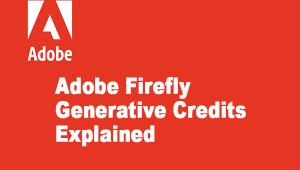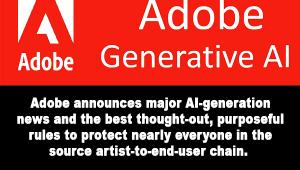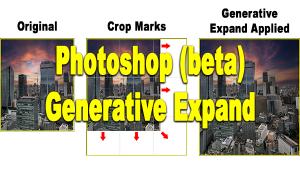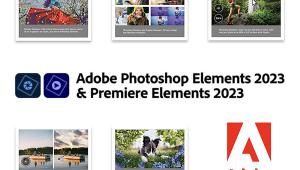Adobe Announces Key Updates & Public Beta of Two Mind-Blowing Apps

Adobe just announced major enhancements to AI-powered editing in Lightroom & ACR, a text-to-video app based on Firefly, Project Neo (3D design app), speed enhancements in Illustrator and more.
There's a lot to unpack here, so grab a soda and a snack.
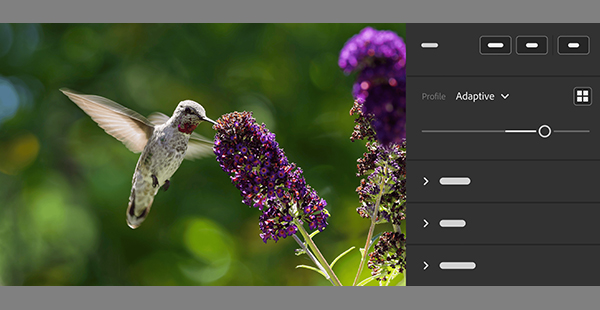
AI-Powered Editing in Lightroom & Camera Raw
Adaptive Profiles for HDR creation available in all flavors of Lightroom and Camera Raw
Distraction Removal available in Camera Raw as a Tech Preview and coming soon to Lightroom
Focus Point Selection Tool available when tethered to Lightroom Classic (for supported Canon, Nikon and Sony cameras)

Clean Up Tool available in Early Access in Lightroom on the web, finds duplicates, blurry photos, screenshots and other unwanted images
Enhanced sharing experiences available in Lightroom Mobile (iOS)
Dual Monitor Support for Lightroom
Select Background in Lightroom for Mobile (iPhone and Android)
Available Now
Lightroom for web features are available at lightroom.adobe.com — no download required. You can download Lightroom, Lightroom Classic, and Photoshop via the Creative Cloud Desktop app.
∞ More Info: drill down on what's new in Adobe Lightroom.
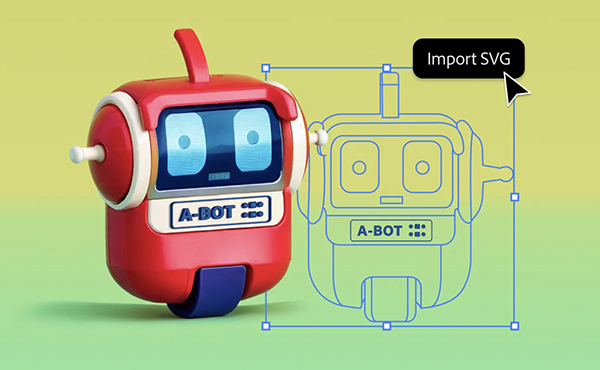
Project Neo
Now available as a public beta, Project Neo enables users to create 3D artwork for brand graphics, isometric illustrations, pixel art and/or personal creative explorations without requiring any technical expertise in 3D creation tools.
∞ More Info: drill down on what's up with Project Neo and join the public beta.

Adobe Illustrator Overhaul
Adobe has made fundamental code architecture changes and significant enhancements to Illustrator to provide up to 10X faster performance when working with images and links.
The latest release also includes Retype, functionality to quickly find the perfect font as well identify the font of static text. Other Illustrator improvements include advances in Japanese typography capabilities.
∞ More Info: click to review Adobe Illustrator enhancements.
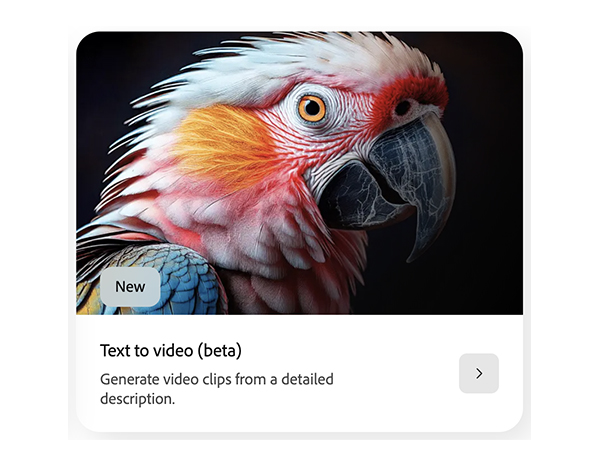
Firefly Video
This is an absolute "gotta try this now." So click on this link and generate a video from text input via the public beta of Firefly Video.
Generate Video (beta) functionality is available in new Firefly web application as well as in Adobe Premiere Pro with Generative Extend (beta).
According to Adobe, the "…Firefly Video Model, available in public beta, is the only generative AI video model that is IP-friendly and commercially safe, so brands and creative professionals can use it confidently for production-ready content."
Concurrently came the announcement of two new Adobe Firefly plan offerings, Firefly Standard and Firefly Pro. Firefly Standard plans enable access to 2,000 video/audio credits per month, up to 20 five-second 1080p video generations, starting at $9.99. Firefly Pro plans enable access to 7,000 video/audio credits per month, up to 70 five-second 1080p video generations, starting at $29.99.
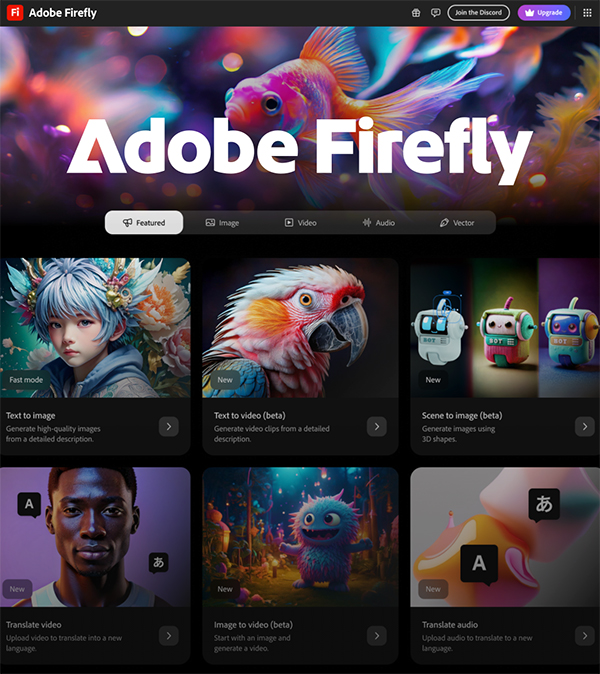
Adobe Doesn't Pirate Your IP
Firefly is trained only on content that Adobe has permission to use, which includes licensed content from Adobe Stock and public domain content — never on Adobe customer content.
Adobe has been at the forefront of transparency in the digital ecosystem through its leadership in the Content Authenticity Initiative (CAI) and by promoting the widespread adoption of Content Credentials, a “nutrition label” for digital content. To provide transparency around wholly AI-generated content, Firefly Video Model outputs will include Content Credentials, allowing consumers to verify that the content was AI-generated by using the Inspect tool in the Adobe Content Authenticity web app.
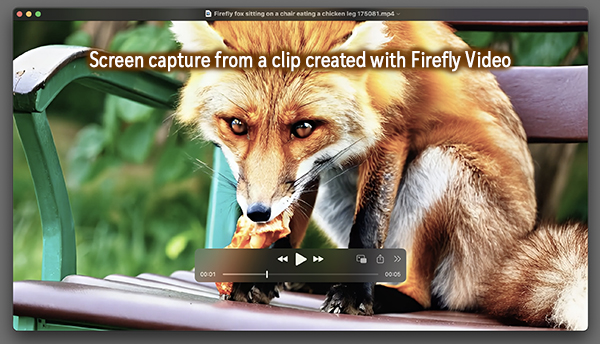
Conclusion: Firefly Video is a Blast
This is an absolute "gotta try this now." So click on this link and generate a video from text input via the public beta of Firefly Video. I tried it (screen grab above). The color is a tad oversaturated but image quality is excellent.
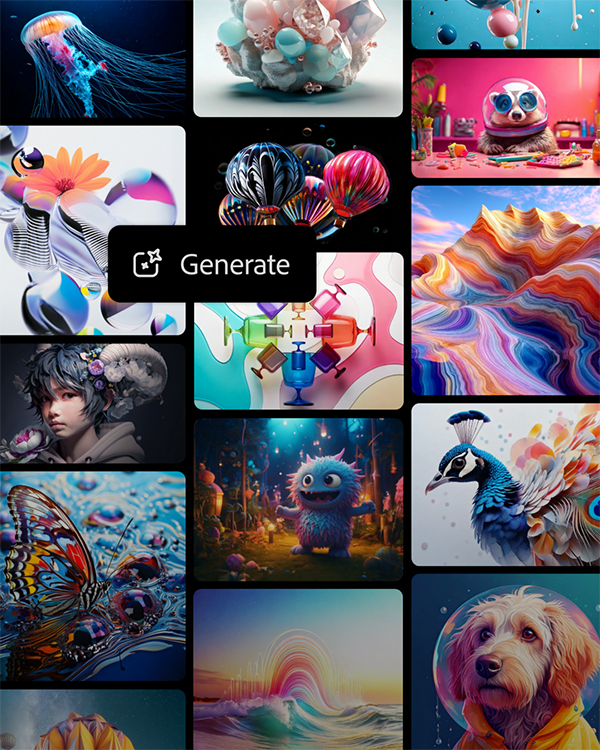
Become a Member of the Shutterbug Community
Register for a free account. Sign up for our newsletter. Spend five minutes (or less) uploading your best shots once every week or so. Potentially become a Shutterbug Photo of the Day winner. Enjoy viewing the fantastic work being done by thousands of photographers all over the world—and add your images to the enduring collection.
—Jon Sienkiewicz
- Log in or register to post comments