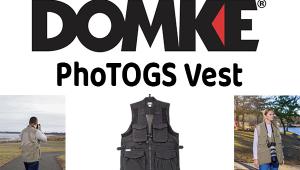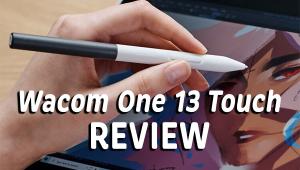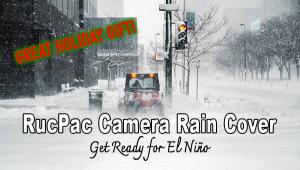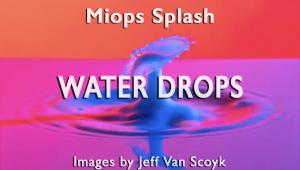LG ColorPrime IPS LED 27EA83-D: A 27” Adobe RGB Monitor
LG Electronics is the first to offer a new pro-graphics LCD display with LED backlighting. It also has the wide Adobe RGB color width, and will adjust to the lower 80.0 CD/m2 white luminance to provide color-managed printing brightness. The new display is optimized for Microsoft Windows with WQHD 2560x1440 resolution and multitasking windows, “dependent on content, device, interface and/or graphics card,” according to LG. The 27” diagonal size has a base physical resolution of 1920x1080 pixel resolution that may be doubled by the software driver with some PC systems running Windows.

Courtesy of LG Electronics
As soon as I was informed an LG 27EA83-D display was available to me for test, I contacted X-Rite for their advice on what type of display selection to use for calibration and profiling with their i1Display Pro, as neither the CCFL setting nor the Wide Gamut I have used for previous displays seemed appropriate. I was advised by X-Rite that that the RG Phosphor setting would be the one for this new wide gamut LED display.

© David B. Brooks
The Setup
Physically, the LG ColorPrime monitor is much like most LCD displays with a screen surrounded by a frame or bezel. The single arm stand is connected by a large screw to the rectangular circle base and connected to the back center of the screen housing with a swivel and rotator hub. In normal landscape (horizontal) position the screen is quite wide for its height, providing a movie-like panoramic aspect, which can be turned on its rotating hub into portrait (vertical) position. In normal position the manual on-screen display controls are by touch buttons under the right lower corner of the bezel. Overall, with an external power converter, the LG 27EA83-D is quite light in weight compared to typical current pro-graphics displays.
Once the LG ColorPrime monitor arrived I installed it on my newest Apple Mac. This was easy and simple using the supplied DVI cable connected to the Apple Thunderbolt/DisplayPort adapter. In short order I was able to use my i1Display Pro and calibrate and profile this new display using the suggested RG Phosphor setting. I was then able to display the same digital image (TIFF file) on the LG monitor and on my usual LaCie 324i on another Mac. The two images appeared identical with the same brightness, contrast, and color.
However, even though I have Windows 7 installed and running on both my lab Macs, the drivers on the supplied LG CD did not facilitate running the display at the higher WQHD 2560x1440 resolution. Apparently there is a hardware incompatibility between my Apple systems and what the LG software requires.
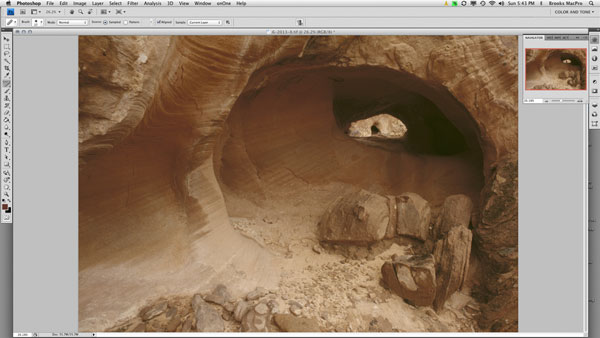


Photos © David B. Brooks
Monitor Tests
After testing and reporting on many different brands and models of pro-graphics displays, and having the most recent models in everyday use in my lab, my test methodology followed what I had done in the past. I made a new set of high-resolution Raw image files and selected a group of D-SLR Raw files from my archives.
I then selected several different image-editing and processing applications to adjust the picture attributes of these image files, including Photoshop, PaintShop Pro X5 running in Windows 7, and Lightroom, as well as Adobe Bridge. When all of the image files were adjusted for brightness, contrast, and color balance, I reopened them with Adobe Photoshop CS4 for retouching to remove image flaws and in some cases repair facial features.
In addition, after using the LG ColorPrime monitor with one of my Macs, I transferred the Raw image files to another Mac in my lab, which has a LaCie 324i display, and repeated the process of adjusting and cleaning up the images as if they had not been done with the LG ColorPrime monitor. But for this run I used LaserSoft SilverFast HDR software for adjustments, and then transferred the images to Photoshop CS4 for retouching.
This provided me with two sets of relatively independently finished images for comparison and to evaluate the possibility of any serious differences in picture quality caused by display disparities. Although there were slight differences distinguishing the two final sets of finished files, there were no issues to point to that indicated any fundamental deficiencies in picture quality. The LG 27EA83-D, running at a physical resolution of 1920x1080 pixels, provided all of the performance I have expected over many years of working with pro-graphics color-managed displays.

© David B. Brooks
Evaluation And Recommendation
Although NEC and Eizo have had a preference for CCFL-backlit displays, and one scientific report out of an English laboratory indicated that there is a small deficiency in image color quality with LED-backlit displays, the technology has advanced, as has the accommodation to this type of display in color management software. At this point it can be said that both CCFL- and LED-backlit displays can meet the demands of pro-graphics display users. In my tests, I was unable to perceive any difference of color reproduction between the new LG 27EA83-D and the CCFL wide gamut displays I have been using for the past few years.

© David B. Brooks
I was not able to evaluate the special performance options of WQHD 2560x1440 resolution and easy multitasking built into the Microsoft Windows drivers. I suspect they do not alter the physical attributes of the display and are, as LG specifies, only available to users who have hardware and software that support these features. In any case, these options may not be particularly advantageous to photographers, as image-editing software applications have their own internal “engines” that control image quality sent directly to the computer video card, and in the end may make little difference to the screen appearance of image attributes necessary to fine adjustment in editing. On the positive side, the LG ColorPrime performs competitively without any special software enhancements, so it does stand well on its own merits.
In the last few years many Shutterbug readers have indicated they would like to select a larger 27” display, but past availability in that size had been prohibitively expensive. This new LG ColorPrime 27EA83-D offers a 27” size at an MRSP of $999, which is being discounted significantly by many well-known and reliable online product suppliers. So perhaps the larger size some prefer may now be available at a more affordable price that is not that much more expensive than the least costly 24” pro-graphics displays.
For more information and full specs, contact LG Electronics at www.lg.com.
- Log in or register to post comments