Learn the Basics of Using Lightroom to Adjust Shadows, Highlights, Exposure & More (VIDEO)

Adobe Lightroom is a powerful tool and for those of you new to the software here’s a tutorial illustrating how to use the adjustment brush to accomplish some basic but important editing tasks like selectively toning up or toning down parts of an image.
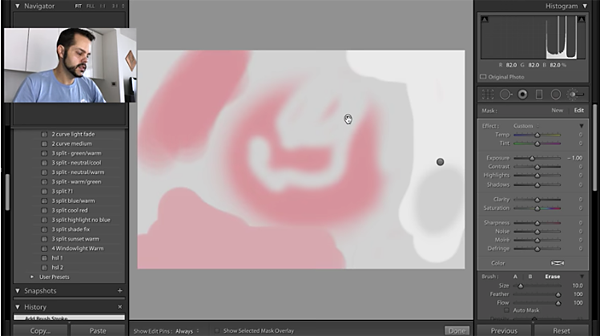
This easy-to-follow video from Photography Life also provides a preview of using Lightroom’s adjustment brush to accomplish more ambitious tasks like adjusting color temperature, tint, clarity and saturation, and using masks to increase or decrease the affected areas.
So start with this basic tutorial and then you can find more advanced videos on the Photography Life YouTube channel. And be sure to take a look at another Lightroom tutorial we posted recently on giving your images a cinematic film look,
- Log in or register to post comments













































