Give Your Outdoor Portraits a Natural “Dreamy” Look with This Creative Photoshop Technique (VIDEO)

Summertime offers photographers a great opportunity for outdoor portraiture, and the tutorial below illustrates a simple technique for using Photoshop to add something special to your images.

Photographer Kaiwan Abdulrahman demonstrates a method for giving outdoor portraits a soft, dreamy effect while still retaining a natural look. His process involves replacing a cluttered background with something a bit more magical, and he explains how to cut out his model, add the new background, and clean up the edges of the composite.
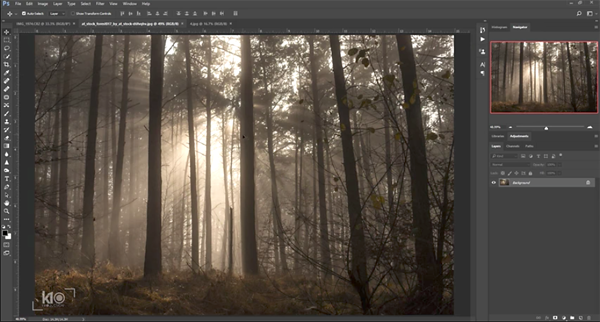
Abdulrahman then finishes the job with a few creative light effects while opening up the shadows of the background, adding a subtle blur and adjusting color to make the final image both compelling and realistic in appearance.
There’s a wealth of helpful tips on Abdulrahman’s YouTube channel, and be sure not to miss an earlier tutorial we posted with a simple off-camera flash technique for better outdoor portraits.
- Log in or register to post comments













































