Film & Digital B&W “Hybrid”; How To Get The Best Of Both Worlds Page 2
Scanning 35mm B&W Film
Because the Plustek OpticFilm 7200i 35mm scanner inspired this black and white
project, and I'd returned the one I tested, I had to get in touch with
Plustek to borrow another. And, since LaserSoft released the full version of
SilverFast Ai 6.5, including the Studio level option with all of the newest
features like fully Auto Profiling and Multi-Exposure scanning, I also downloaded
a copy of it to drive the scanner. For all this latest version of SilverFast
offers I suggest a visit to www.silverfast.com.
A chromogenic black and white C-41 negative involves an image formed by dye
clouds rather than metallic silver grains. This provides a density range similar
to a color negative, but in monochrome. The dye has the advantage that no matter
how exposed, some light will pass through the image, unlike heavily exposed
silver-based negatives that can block light from very dense highlights. And contrary to silver-based black and white negatives,
the C-41 chromogenic dye image appears less grainy in the denser portions of
the image. In addition, C-41 processed negatives, color or black and white,
have about half or less the density range of slide films. This means that scanners
like the Plustek 7200i, which offers a modest dynamic range of just over 3.0,
is ideally suited to fit the scanned densities well within the scanner's
gamut. This relies less on software to make an ideal output which, if too steep,
can result in distinct density cutoffs that look like posterization.
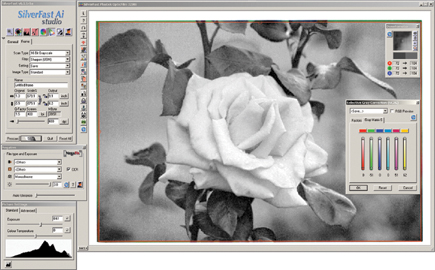 |
|
|
 |
|
|
Because C-41 process films are compatible with infrared sensor dirt and scratch
cleaning, like SilverFast's iSRD with the Plustek or Digital ICE with
other scanners, the images scanned were spotlessly clean. And, as I had commented
on the Plustek 7200i in my report, the grain was finely and accurately reproduced,
and not exaggerated by any pattern interference that is too often the case with
very much lower resolution scanners. But what surprised me most positively,
considering my previous experience printing black and white chromogenic film
negatives in an analog wet darkroom with an enlarger, was the acuteness of detail
and good preservation of subtle tonal differences in some of that detail. In
other words, there is an obvious and inexplicable advantage in image definition.
It's as if the C-41 black and white chromogenic films were made for scanning
all along, and doing so yields over levels of definition and quality not experienced
in the old days of wet darkrooms.
This surprisingly exceptional performance brought up the question of whether
this was due to recent improvements in the film currently available over what
was sold a few years ago, or was untapped potential all along. So, rather than
limit my testing to scanning new images and burning up a lot of expensive California
gasoline in the process, I dug into my film files for shots of different kinds
of subjects made with black and white C-41 process chromogenic films from the
past.
 |
|
|
 |
|
|
I came across one set of studio portraits shot with Ilford XP film that had
always frustrated me in the darkroom. In it my subject was wearing a fur jacket,
which, now, when scanned, revealed previously irreproducible detail in the fur
and an overall image that was quite satisfying.
When the black and white chromogenic C-41 process films were first introduced
one of the positive selling features was that photographers could use the film
with a range of film speeds and obtain printable negatives. This leveraged the
exposure latitude of C-41 color negative films (dye clouds); however, despite
their latitude, color negative films that were "abused" in exposure
often failed to produce good color prints, due to the nature of color printing
paper. This became the subject of another test--scanning high-contrast
black and white chromogenic film. After scanning a few I found the digital image
files produced did in fact yield good detail in both highlights and shadows
of extreme contrast subjects, and once digitized could be manipulated with Photoshop's
Highlight/Shadow adjustment tool to provide even better results.
- Log in or register to post comments

































