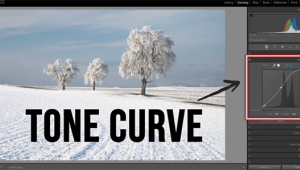Discover Photoshop’s “Hidden Banana Tool” and Four More Secret Tricks in Just Five Minutes (VIDEO)

We regularly turn to image-editing expert Nathaniel Dodson for quick tutorials that unlock Photoshop’s hidden secrets. In the five-minute video below you’ll learn about the “hidden Banana Tool” and four other tricks you never knew you needed when editing images.
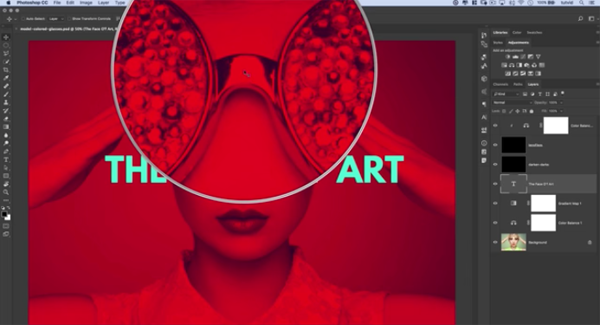
This tutorial will help you create five interesting Photoshop effects that are extremely easy to accomplish. After opening your eyes to the unfamiliar Banana Tool, Dodson demonstrates how to use the Duplicate Transform Tool for spinning text effects, and a trick for adding precision lens flare to an image,

You’ll also learn how to strip text out of an image, as well as a cool method for selectively merging layers with just the effects you want.
There are more helpful videos on Dodson’s YouTube channel, and be sure to watch his tutorial we shared last week with a simple Photoshop technique for enhancing portraits with vibrant color tints.
- Log in or register to post comments