Make Photos with Vivid Rainbows in 3 Simple Steps (VIDEO)

If you've ever photographed a spectacular rainbow and were disenchanted with the results, well, join the club. This seemingly straightforward task is actually quite challenging because of how White Balance works against you. Fortunately, there's a straightforward workflow that will quickly transform a ho-hum image into something super special.
This tutorial from the popular f/64 Academy YouTube channel begins with some "nerdy science stuff" that contributes to disappointing rainbows that are too contrasty, have missing colors, or appear dull and desaturated.
Instructor Blake Rudis is an accomplished photographer and Photoshop expert who demonstrates "how to fix those gross-looking rainbows with three simple steps in Photoshop." He explains the cause of unimpressive rainbows like this: "It's about the physics of light and the dynamics of how colors work, especially with analogous colors."
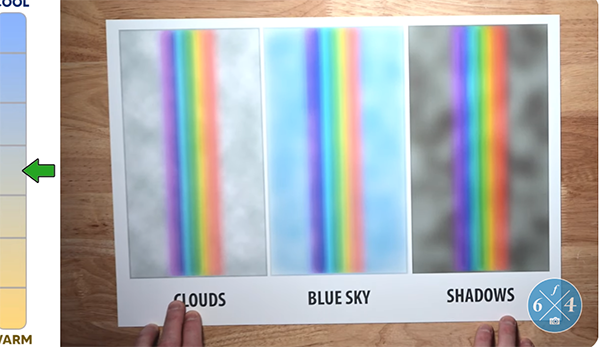
Rudis adds that there's almost nothing you can do in the camera to make these colors look as beautiful as they did through the viewfinder; hence, the need for some Photoshop heroics. In short, this requires understanding the difference between how your eyes perceive colors as compared to the way a camera sensor "sees" a scene.
If you'd prefer to skip other theoretical considerations and jump straight to the practical implications that Rudis provides, just fast-forward to the 5:24 minute mask of the lesson where a demonstration of the Photoshop process begins.
Part of the problem with Rudis' rainbow is due to how he adjusted the image to bring out a bit more blue in the sky. As a result, "we can barely make out the red, we can barely make out the orange or the yellow, and indigo and violet tones are almost completely absent."

The impressive transformation involves the proper use of Photoshop's powerful White Balance tools with three effective techniques applied in the correct sequence. Just follow the process that Rudis recommends, and you may just find a pot of gold at the end of every rainbow photo you edit.
Then head over to the popular f64 Academy YouTube channel where you'll find many more instructional videos for expanding your shooting and image-editing skills.
We also suggest taking a look at the tutorial we featured with another Adobe expert who demonstrates six common post-processing mistakes than can easily spoil the impact of your nature and landscape photographs.







































