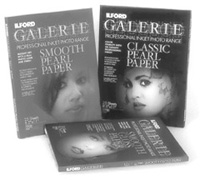Digital Innovations
Whats Wrong With My Prints
The Joys And Frustrations Of Ink Jet Printing
"What one has experienced one will never understand in print." --Isadora Duncan The headline for this month's column is a question I received in a letter from a reader that included several prints he considered to be of unacceptable quality. I agreed with him, by the way. Part of the problem of extracting the maximum quality from any photo-realistic ink jet printer is understanding a few basic facts of life about paper and ink and selecting the right paper to work with your specific printer. Every ink jet printer manufacturer uses different inks; so right out of the box one kind of paper will not produce the same photographic quality with every possible printer. The best results will almost always be achieved by using paper that was designed by the printer company to work with their printers. Third-party paper manufacturers have to design their paper to work with a majority of available printers and sometimes the match is a good one and sometimes it is not. The third-party ink jet papers, such as those from Adorama, Pictorico, and Tetenal I've tested for Shutterbug and eDigitalPhoto.com produced excellent results with the specific Epson printers mentioned in the reviews, not every possible printer. Part of the problem of getting acceptable prints can be traced to the papers, but it's a two-way street and ink plays an important role. All ink jet printers do not use the same ink formulations. Some companies use pigment-based inks for their black ink cartridge and dye inks in their CMY or CMYcm color cartridges, while others, such as Epson, use dye-based inks for all of their photo printers, except for the Stylus Photo 2000P which uses pigmented inks for archival reasons. Epson's new Gemini system, designed to make prints for a professional photographer's clients, also uses pigment-based inks. Dye and pigmented inks can be combined on plain paper because of this media's high ink absorption rate, but when printing on coated stock, such as photo paper, printers that use different kinds of inks turn off the black ink and, in effect, become three or five color models, not the four or six you thought. The blacks in print on coated papers made under these conditions are a composite made from the CMY inks. The reason for using this kind of system is that pigmented black ink is slightly better than dye-based ink for printing sharp, dense, black text on plain paper and some manufacturers prioritize black text over photo quality. Paper Type Selection |
|||
Optimization Tips Read the instruction sheets that come inside the paper's packaging to see which driver settings are compatible with the paper and what driver settings will produce the best results. Since this is an imperfect world, go to the paper company's web site to look for the current recommendations. Out here in the real world there are lots of variables and not every paper and ink combination works together perfectly. Before making a big investment in papers, purchase a sampler pack or small quantity of a paper and follow previous advice in this column to make prints using your own test files. Write notes about the driver's settings and paper used with a pencil or Sanford Sharpie on the back of the prints and put them in a file for future reference. A friend in the computer industry created an acronym for this process: CPR or Choose your Paper and Resolution correctly. I would change that to read "Carefully" but either way, it's good advice. Ilford Galerie Ink Jet Paper Image quality on the Smooth Gloss paper when printed on an Epson Stylus Photo 1280 is amazing, with clear natural color and modest contrast. In fact, this is one of the best glossy papers I've ever used. Ilford's Galerie ink jet papers are compatible with Canon, Epson, Hewlett-Packard, and Lexmark printers and are available in letter-size, 11x17", and 13x19" sizes. The Classic Pearl paper has Ilford's signature pearl finish that prevents glare, minimizes finger marks, and adds to the traditional photo look. Images printed on Galerie Classic Pearl have stability similar to real photographs and will last up to 20 years depending on the type of ink used. Ilford plans to introduce a Galerie Classic Gloss within the next few months, and since the Smooth Gloss paper is so impressive, I can't wait to see what this new paper looks like. Additional information is available on the Ilford web site (www.ilford.com/galerie), which also is the best place to check for the latest driver settings for your ink jet printer. New HP Digicam Zoom control falls easily to thumb and functions smoothly. The front has a 46mm thread allowing the use of supplementary lenses, such as those available from Tiffen (www.tiffen.com). The Photosmart 715 uses CompactFlash cards as storage media and includes a 16MB card, which provides a maximum of 10 shots at the camera's top resolution of 2048x1536. Resolution is controlled by a button on the top of the 715; the more stars, the higher the resolution and the bigger the file. Since the major controls are mechanical buttons, the LCD panel is used more intelligently than most digicams. Immediately after an image is captured, you see a display giving you the option to save or delete it. Default is safe, so you can take a peek, if you like, or just keep making photographs. Using the LCD and its controls to delete an image after it's been stored is just as easy to accomplish. Connection to your computer is with the bundled USB cord and HP provides ACDSee software to let you browse images and provides proprietary software that makes it a snap for digital newbies to e-mail or send images to web-based serv-ices, but more experienced users will use a CompactFlash card reader along with their existing software for manipulation, output, and presentation. More information about the camera can be found at www.hp.com. |
|||
New Source Of Compact Flash
Cards Wash And Wear Digital Media Plug-In Of The Month The real fun begins when you click the Adjust window for full-screen tweaking. This lets you apply just the right touch of color, deformation and focus. When you click OK, you'll go back to the interface where you'll watch your digital masterpiece literally being painted. For more information or to download a demo version of Virtual Painter, visit www.jasc.com. |
- Log in or register to post comments