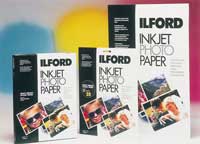Digital Innovations
Photo CD Vs. Picture Disc: It's Not A Competition
In addition to a bunch of
new digital imaging products, including an update to Adobe Photoshop
and an impressive new ink jet paper from Ilford, this month's
column includes a response to a reader's fears that Eastman Kodak
had discontinued the useful and eminently practical Photo CD format. |
|||
To be sure, there are some
similarities between Picture CD and Photo CD: They both are digitizing
processes that place image files onto an optical disc. After that, everything's
different. Photo CDs use Kodak's ImagePac file format that writes
five different file sizes (and five different resolutions) onto the CD
ranging in size from 192x128 to 3072x2048 pixels. In addition to 35mm,
Pro Photo CD accepts images from medium format roll film and 4x5 sheets
and offers a sixth resolution image of 6144x4096 pixels. Picture CD files
use the JPEG (Joint Photographics Experts Group) file format with images
having a single resolution of 1536x1024 from 35mm film and 1536x864 from
Advanced Photo System film. A Photo CD disc can typically hold about 100
five resolution files. A Picture CD holds images from one roll of film
and the discs are made only at the time of processing. The reason for
this lower capacity is that Picture CDs add digital imaging software to
the disc. (I'll get to that in a moment.) |
|||
In The Eye Of The Beholder.
Kodak sees Photo CD as a product that is "much more highly used
by the profession," while Picture CD is clearly aimed at the amateur
photographer just getting involved in digital imaging. As you can see,
the differences between Picture CD and Photo CD have more to do with their
intended audiences than anything else. As part of the design of Picture
CD, each disk holds images from a single roll of film and relies on the
familiar retail-based photographic processing method: Ordering is as simple
as checking a box on the film-processing envelope provided by your photofinisher.
After processing, which can vary from one hour to two days, depending
on retailer, consumers receive their prints along with a Kodak Picture
CD and index print in the CD's sleeve in the same envelope. |
|||
The software found in the initial
versions of Kodak Picture CD lets you view and tweak your images. You
can rotate them as well as add text or captions. The bundled software
also lets you create full-screen slide shows that allow you to customize
timing and transition effects between images. You can print single or
multiple pictures as well as "package print" a single image
in different sizes and quantities. You can copy one or more of your pictures
onto to your hard drive; then, using any e-mail program, attach those
images to a message. Through participating retailers, the pictures can
also be uploaded to personal Internet accounts with Kodak PhotoNet Online.
The cost of Picture CD varies per retailer with prices in the $8.95 and
$11.95 range. You can find more information about Picture CD at Kodak's
web site at: www.kodak.com. |
|||
Plug-In Of The Month.
In the July issue of Shutterbug, Howard Millard showed readers how to
use plug-ins to add creative edges to their digital images. Such is the
nature of computer software--especially Photoshop-compatible plug-ins--that
one of them was recently upgraded. Extensis PhotoFrame 2.0, which may
be the world's first Internet aware plug-in, offers photographers
over 1000 image frames to choose from, in addition to those available
for downloading from a companion web site. This site, in partnership with
Dynamic Graphics, can be reached from within PhotoFrame and provides access
to new frames and borders. You have the option of subscribing to a monthly
service offering new content as well as the ability to download additional
frame files from a continually expanding selection of professionally designed
frames. Users can also build their own custom frames and edges from scratch
or by adapting existing frames, providing for lots of versatility and
creativity. PhotoFrame 2.0 lets you enhance image edges by adding a variety
of special effects including drop shadows, glows, bevels, textures, blur,
noise, opacity, and blends. The new version offers real-time previews
and a new interface adds dockable palettes to maximize usable screen area.
Like Extensis Intellihance Pro 4.0, any combination of settings can be
saved, assigned a preset name, and accessed from Photoshop's menu
bar without even launching the plug-in. Mac OS and Windows versions of
PhotoFrame 2.0 cost $199.95 and are compatible with all versions of Photoshop
starting with 4.0 and up to 5.5. For more information about Extensis'
plug-ins, visit their web site at: www.extensis.com. Is It A Disc Or A Disk? |
- Log in or register to post comments