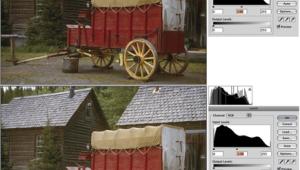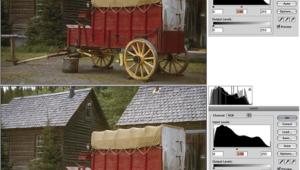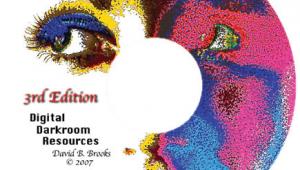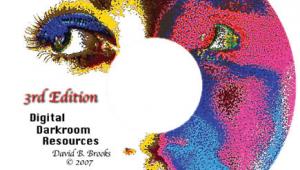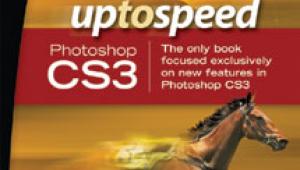The Digital Darkroom
Digital Imaging In Black And White
There is a popular misconception
that digital imaging is limited to color photography. That's simply
not true. Digital imaging embraces all the same aspects of color--or
lack of color--that conventional photography does. Part of this lack
of understanding boils down to semantics. In computer terms, "black
and white" means there are just two colors in an image--black
and white--so the term "gray scale" is typically used to
describe a graphic image containing continuous monochromatic tones.
Photographers usually refer to monochrome prints as black and white
and computer users prefer the term gray scale, so I'll use both
terms interchangeably. |
|||
For Photo CD images, you can
use Kodak's free Photo CD Acquire Module to acquire the image--even
if it's originally in color--and convert it to gray scale as it's
being opened. When working with Photo CD images made from original black
and white negatives, there are some differences in the process. When you
open an original gray scale Photo CD image it will not be in gray scale
mode. Instead, it will be in the RGB format it was scanned in. This means
you can immediately experience a savings in file size when converting
it to gray scale. For example, a 4096x6144 Pro Photo CD image takes 72MB,
but when converted to gray scale it drops to 24MB. If the image was shot
in the 4x5 format, like some of the examples in this story, the file size
drops another 3.5MB when you trim the black edges off the initial scan.
This means you can squeeze the maximum quality out of a large format Pro
Photo CD scan and still save the file in just 20.5MB of hard disk space. |
|||
One of my favorite tools for
overcoming the problem of working with color images converted to gray
scale is another Photoshop compatible plug-in called Intellihance Pro
4.0 by Extensis. At its basic level, Intellihance Pro lets you visually
adjust the image's sharpness and contrast. It will also find and
eliminate any dust spots and scratches from your digital image and remove
them without blurring or destroying detail. Intellihance Pro 4.0 ships
with 25 presets--including Photo CD and "digital camera"--that
let you automatically apply a set of corrections appropriate for the source
and these settings can be adjusted further to suit your vision. The plug-in
has a list price of $199.95 and is available for the Mac OS, Windows 95/98,
and Windows NT 4.0. |
|||
Restoring Family Memories.
One of the most fun digital imaging projects I know of is restoring old
black and white photographs. Several years ago, my sister gave me an old
negative of a family snapshot. I filed it safely away and didn't
find it until recently. It looks like a cut negative made with a rollfilm
camera and the image area measures 51/2x33/16". The negative shows
several women swimming wearing bathing suits that have the look of 1920s
fashion. Lately, I've been testing Epson's new Perfection
636 flat-bed scanner with the optional transparency unit that lets various
film formats be scanned at up to 2400dpi optical resolution. The scanner
is $299 and the film unit costs $99, making the Perfection 636 one of
the lowest cost ways I've found for scanning medium and large format
film. The transparency unit is packaged with carriers for 4x5, roll film,
and 35mm film, but my negative measured almost 53/4" edge to edge,
so I just let part of it hang out of the recessed film area. Epson includes
a TWAIN driver that's a "Lite" version of LaserSoft
International's SilverFast scanning software that works with Adobe
Photoshop or any image-editing program that is TWAIN compliant--and that's
all of them. Even with part of the negative hanging out, the scan worked
fine and the digital image opened in Photoshop. |
|||
Black And White Output.
You would think that getting good black and white output from a color
printer would be easy and it can be--but not always. For example, some
dye sublimation printers have a slight cyan bias that may be hard to see,
but when you print a black and white image, the color shift will be immediately
apparent. Most ink, but not all, ink jet printers seem immune to this
problem, while most dye sublimation printers can be affected by it in
some way. One exception is the Alps MD-1300 that uses Micro-Dry ink ribbons
and a four pass technique to produce remarkable black and white (and color)
images on the company's photographic paper. The photo quality ink
set includes an "overcoat" ribbon that produces a protective,
semigloss finish on Alp's photographic paper, which has a weight
and feel similar to a "real" photograph. Manufacturers/Distributors Adobe Systems Inc. Alps Electric (U.S.A.), Inc. Epson America Inc. LaserSoft International, Inc. Vivid Details, Inc. |