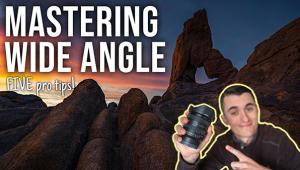Corel’s Painter IX.5; Transforming Images Via Software Page 2
Emulating Oils And Watercolor
For the next example, let's explore an oil paint technique. I opened my
photo of yellow irises (#10) and chose the Quick Clone method described earlier.
After adding a new layer for the oil brushwork (so I could add different techniques
for a background on a layer below it), I chose the Camel Oil Cloner brush, and
zoomed in to see better detail as I painted. First I outlined the shapes of
the flowers and then filled them in, also stroking some leaves and stems. It's
often best to start with a medium brush size to outline the subject and then
proceed to smaller diameters as you fill in details (#11). You could leave the
background white, or add the original photo below it on another layer (preferably
with a lower than 100 percent opacity), or apply a different media technique
to the background, as I did.
 |
|
|
 |
|
|
Automatically creating a new Watercolor layer, I selected the Watercolor Cloner brush to paint the background. This unusual brush creates a delicate effect of wet-looking circles of different sizes and densities (#12). On a medium/large file (8x12" at 300dpi, 24MB), this brush was rather slow, but I like the effect. Since the color was a bit dull, I saved this as a .psd file, opened it in Photoshop CS2, and then pumped up the green with a Hue/Saturation adjustment layer in Photoshop, and dialed down the opacity.
 |
|
|
To then export this back to Painter, you must flatten (merge) the Hue/Saturation adjustment layer with the Watercolor layer. If you don't, the Hue/Saturation layer will show up in Painter's Layers palette (#13) but you will see a warning before the file opens telling you that the adjustment layer is not supported. So, even though it appears in the Painter Layers palette, the effect is not applied. At the bottom of the Layers palette, there is a plug icon for--what else--Photoshop standard plug-ins. To further embellish your artwork, you can use your own plug-ins as well as some KPT filters which ship with Painter IX.5.
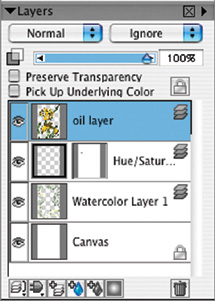 |
|
|
Finally, back in Painter IX.5, the Oil layer lies above the Watercolor layer for the final dual media effect (#14). If you wanted, you could add the look of textured paper or canvas to interact with your brush strokes just as natural art media do. It's easy to add this effect as a last step in Painter, or you can see it as you paint. For this image, though, I felt that any texture would interfere with the detailed background.
 |
|
|
The Pen Is Mightier Than The Mouse
If you're serious about working with Painter, or you often make selections
or do a lot of retouching in Photoshop, you should consider getting a graphic
tablet, such as those from Wacom. Most professional artists and photo retouchers
work with one of these tablets. Why? Because doing fine work with a mouse is
about as precise as drawing with a bar of soap. Furthermore, in programs like
Painter and Photoshop, the tablet is sensitive to the pressure and angle of
the pen, just like drawing or painting with real art media. If you press harder,
you see a broader stroke, and the appearance of the brush stroke changes with
the angle of the pen. With a pen and tablet, brush effects are more realistic,
it's easier to draw a selection, retouch small areas, and trace a photo
or other artwork that you can lay on top of the tablet. Furthermore, using a
pen instead of a mouse helps prevent repetitive stress hand problems.
The graphic tablets most used by professionals are made by Wacom (www.wacom.com).
Their line of Graphire4 tablets offer 512 levels of pressure sensitivity and
include both a pen and a mouse--which must be used on the tablet surface.
If you prefer, you can keep your regular mouse connected along with the graphic
tablet. In the 4x5" size, they list under $100, while a 6x8" is
priced under $200. Even larger sizes are available in Wacom's professional
Intuos line, which offers 1024 levels of pressure sensitivity. On the pen, there's
an eraser and a rocker switch for keyboard shortcuts, and buttons on the Intuos
tablets, called ExpressKeys and Touch Strips, give you fast access to more keyboard
shortcuts, scrolling, zooming, and brush size control. For the pen tip, you
have a choice of three nibs for different effects. A 6x8" Intuos3 (#15)
lists at $330.
 |
|
|
The New Painter Autopilot
Heralded by Corel as a major new feature in Version IX.5, Photo Painting Palettes
add unprecedented automation possibilities for creating natural media art images
from photos. You simply open your photo, have Painter pump up the colors a bit,
then select the medium (oils, pastels, etc.) and the surface (canvas, smooth
or rough papers) and the type and direction of brush stroke that you want, click,
and Painter will do all the rest of the work for you. Personally, I like to
do the drawing or painting myself, following the contours and outlines of the
photo with Painter's tracing paper feature. However, if you have little
talent, time, or desire to do this, the Photo Painting Palettes can whip up
some intriguing art from your photo originals. Or, if you are a studio producing
a lot of artwork from photos, this automated approach could be used for backgrounds
or certain other elements, while faces or products could be fine-tuned and traced
over manually.
What we've seen here is just the tip of the iceberg. Space precludes
me from delving further into the thousands of combinations of natural media
that this program emulates so well. Corel's Painter IX.5 is a free upgrade
for owners of Painter IX. Go to the Corel website (http://apps.corel.com/painterix/home/index.html)
to download the upgrade or a free trial, a wealth of information, and tutorials.
At press time, the full version was $399 from Corel, but the upgrade price of
$199 is available if you own Painter, Painter Classic, Photoshop Elements, Photoshop
CS, or some other programs.
If you want to digitally draw or paint from your photos to create images that
really look like they were made with traditional art media, Painter IX.5 offers
you the widest range of options with the greatest depth and versatility.
System Requirements
Windows: Windows 2000 or XP, Pentium II, 500MHz or faster processor,
380MB available hard disk space
Mac: OS X (10.2.8 or higher), Power Mac G3 or higher, 500MHz
or faster processor, 395MB available hard disk space
Both: 128MB RAM (256MB recommended), 1024x728 display, 24-bit
color, CD-ROM drive, mouse (Wacom tablet recommended).
Corel's Painter IX.5 Resources
Online
www.paintercreativity.com--Jeremy
Sutton includes articles and tutorials, extensive links, a gallery, shop, course
listings, and downloads.
www.pendarvis-studios.com--Features
examples of several artists' work and other resources.
www.wacom.com/paintertips/index.cfm--Offers
Painter tips from Wacom, the graphic tablet company.
http://apps.corel.com/painterix/product/index.html--The
Corel Painter IX site with a gallery, info on IX.5, training links, and reviews.
www.janesdigitalart.com--Jane
Conner-ziser's portfolio and more.
Books
Painter IX for Photographers by Martin Addison, 270 pages with
CD, $44.95, www.focalpress.com.
The Painter IX Wow! Book by Cher Threinen-Pendarvis, 464 pages
with CD, $49.99, www.peachpit.com.
Painter IX Creativity: Digital Artist's Handbook by Jeremy
Sutton, 430 pages with CD, $49.95, www.focalpress.com.
The Photoshop and Painter Artist Tablet Book: Creative Techniques in
Digital Painting by Cher Threinen-Pendarvis, 238 pages, $44.99, www.peachpit.com.
Digital Photo Art by Theresa Airey, 208 pages, $29.95, www.larkbooks.com.
Artistic Techniques with Adobe Photoshop and Corel Painter: A Guide
for Photographers by Deborah Lynn Ferro, 128 pages, $34.95, www.amherstmedia.com.
Digital Photo Artist by Tony Worobiec and Ray Spence, 128 pages, $19.95, Collins
and Brown, distributed in the US by www.sterlingpub.com.
Videos
Painter IX Simplified for Photographers by Jeremy Sutton, eight
hours on four DVDs, $179, www.paintercreativity.com.
The Painted Portrait for Photographers: Watercolor in Painter and Photoshop
by Jane Conner-ziser, one DVD, $125, www.software-cinema.com.
Expanded Portrait Techniques with Painter by Jane Conner-ziser,
one DVD, $125, www.software-cinema.com.
For more information, contact Corel Corporation, 1600 Carling Ave., Ottawa,
Ontario, Canada K1Z 8R7; (800) 772-6735, (613) 728-8200; www.corel.com.
- Log in or register to post comments