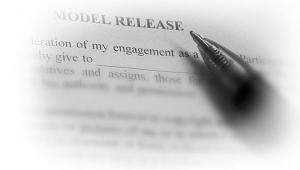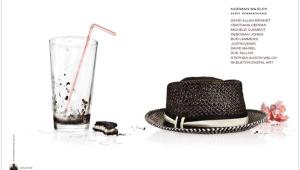Business Trends
Four Tips To Energize Your Marketing
| The Beginners Method. You'll need three trays; a black and white enlarger; a red, green, and blue filter; some of the special, ambient temperature, color chemicals; and, of course, some color printing paper. Everything is done in either total darkness or with one of the special safelights designed for use with color negative printing paper. You make three separate exposures onto the color paper using the three colored filters held over the lens of the enlarger. Each exposure will have a slightly different time. By adjusting the time of each exposure, you are able to adjust and control the color balance of the picture. Just as with black and white photography, you can control the density of the picture by adjusting the aperture of the enlarger's lens. You can also adjust the density of the picture by adding or subtracting equal amounts of time to each of the three exposures. You'll have to do a little experimenting with the exact time of each of the three exposures to get the correct color balance. It all depends on several variables. The first variable is the color temperature of the bulb in your enlarger. Many black and white enlargers use a tungsten bulb that might be very warm in color temperature. Other black and white enlargers use a quartz-halogen bulb that might burn around 3400K, which is also pretty warm. Then there's the exact nature of the three colored filters that you use. I recommend that you get the proper filters from Kodak. You'll need the following: Red: Kodak Wratten No. 25, Kodak Cat. No. 149-5605; Green: Kodak Wratten No. 99, Kodak Cat. No. 149-6306; Blue: Kodak Wratten No. 98, Kodak Cat. No. 149-6298. Finally, you need some of the special, ambient temperature chemicals, available from Beseler and Jobo. The Beseler brand is called RA-4-AT. It is available in 1 and 2.5 liter sizes. Jobo distributes a brand made by Tetenal. These special chemicals can be used in open trays just like black and white chemicals. Do not try this with the regular (RA-4) color chemicals. The chemicals come with detailed mixing instructions and a table of processing times vs. the temperature of the solutions. Use a thermometer and measure the temperature of the developer. Then, refer to the chart that comes with the chemicals to determine the correct processing time to use at that temperature. When you're ready to make the exposures, it does not matter which exposure you make first or which order of exposures you follow. Make a test print, process it and then evaluate it. If it is too dark, stop the lens down a bit and try again. If it is too light, open the lens a bit and try again. If you can't open the lens to increase the density of the test print, you can do it by adding equal amounts of time to all three exposures. Conversely, you can reduce the density of the test print by subtracting equal amounts of time from all three exposures. If the test print is too red, use a longer exposure time with the red filter. If the test print is too cyan, use a shorter exposure time with the red filter. If the test print is too green, use a longer exposure time with the green filter. If the test print is too magenta, use a shorter exposure time with the green filter. If the test print is too blue, use a longer exposure time with the blue filter. If the test print is too yellow, use a shorter exposure time with the blue filter. The Advanced Method. You'll need a dichroic (color) enlarger; a timer to control the enlarger's exposures; a method of processing regular, RA-4, color paper, some regular RA-4 color chemicals, and, of course, some RA-4 color printing paper. Everything is done in either total darkness or with one of the special safelights designed for use with color negative printing paper. I recommend one of the various Jobo processors for processing your color paper. Jobo makes some excellent equipment that holds the temperature of the chemicals correctly, and provides a standard, uniform, level of agitation. With a dichroic enlarger you can dial in the exact amount of filtration you want to make your print. It is a lot easier than using the three-filter/exposure method described earlier. There are two methods of performing color balancing: Intuitive Color Balancing is when you make a test print; look at it, and decide what color(s) need to be changed and by how much. You then make the necessary filter pack corrections on the enlarger, and make the final production print. Intuitive Color Balancing is for very experienced people. Ring Around Color Balancing is when you make a series of small images on a single sheet of printing paper; look at them, and pick out the image that is the best. Then, using the settings that produced the best image as a starting point, you make another ring around. You continue this procedure, getting a little closer to the perfect image with each subsequent ring around test. Color Balancing Problems. The overwhelming problem with all color balancing, and intuitive color balancing in specific, is recognizing the correct (photographic) color when you see it. Photographic colors don't exactly look like the colors that we learned about in grade school.
Obviously, if you think that you have too much magenta, but you really have too much red, you'll be making the wrong correction, and getting an unexpected result. This will then cause you to make yet another test, with probably more unexpected results. It doesn't take much of this to cause a lot of discouragement. Judging Color. Another common problem that occurs is when someone tries to determine correct color balance by looking at something in the test print that is colored. Strange as it might sound, you should never look at anything in the print that is colored in order to determine or evaluate the correct color balance of a print. Precise color balance can only be determined by observing something in the image that is supposed to be neutral gray in color. If there is nothing in the image that is supposed to be neutral gray in color, it is not possible to precisely determine the correct color balance of the print. Oh, you can get close. You can produce a pleasant print. You can produce a print that you like. But, there is no way to know if it is correct. And, in a way, that's a nice advantage, since no one else can tell if the print is right or wrong either. Therefore, those kinds of prints, with nothing that is neutral gray in the image, are easy to color balance since an acceptable print can be made with a wide assortment of possible filter settings--usually anything plus or minus up to 10cc. Obtaining A Light Shade Of Gray. Frequently the image will contain a light shade of gray that can be used to make color balance judgments. You just have to look for it. For example, the gray wrinkles in a white shirt or a white dress are ideal for this purpose. If your image does not contain any such light shades of gray you might be able to create some by temporarily changing the density of the image. For example, if an image contains a lot of white, high key tones, you can create light shades of gray by simply adjusting the density of the image to a shade that is a little darker than what would otherwise be normal for the image--maybe 1/2 to 3/4 of an f/stop darker than normal. Evaluate the color balance of the newly formed shades of gray. Adjust the filtration until the shades of gray are neutral, then lighten the image back to the correct density level. If an image contains lots of dark shades of black you can create light shades of gray by simply adjusting the density of the image to a shade that is a little lighter than what would otherwise be normal for the image--maybe 11/2 to 13/4 of an f/stop lighter than normal. Evaluate the color balance of the newly formed shades of gray. Adjust the filtration until the shades of gray are neutral, then darken the image back to the correct density level. Wet Vs. Dry. Never even bother to try to evaluate the color balance of a wet print. You can't. At least, you can't with any degree of precision. Take the time to dry the print. Then you'll be sure that your judgments are accurate. A common household hair dryer will quickly dry a wet, squeegeed, print in about 1-2 minutes, if your processor doesn't produce a dry print. Viewing Light. If you are trying to perform critical color balancing by evaluating your prints under the cold, green glow of household fluorescent lights, or the warm, yellow glow of household tungsten bulbs, you're kidding yourself. If it was that easy, everyone would do it that way. The accepted standard in the industry today is 5000K fluorescent tubes. If they don't say "5000K" on them, they are not 5000K. Both GE and Philips/Westinghouse make 5000K tubes. They are available in a variety of sizes for use in standard household fluorescent fixtures. The most common size is the 40w that is about 4' long. In order for the viewing illumination level to be bright enough for the human eyeball to get enough signal strength for it to do its thing, you need about 200 foot candles of illumination level. The official standard is 150-300 foot candles. You'll get 200 foot candles if you position (four) of the 40w tubes about 2' above where the prints will be held for viewing. You can get a fluorescent fixture that will hold two tubes at your local hardware store for about $10-$15. Get two such fixtures and hang them about 2-3' above the bench. Color Theory. All color photographic paper contains an emulsion in which colored transparent dyes are formed during processing. The only dyes that are ever formed in any color emulsion are Cyan, Magenta, and Yellow (CMY). There is no such thing as red, blue, or green dye, etc. All the colors of the visual spectrum are formed when the three dyes (CMY) overlap in various amounts. In color negative printing paper:
The color balance of an image is adjusted by controlling how much red, green, and blue light reaches the photographic paper. A cyan filter inserted into the light from the enlarger holds back some of the red component of the light. It subtracts red. A magenta filter inserted into the light from the enlarger holds back some of the green component of the light. It subtracts green. A yellow filter inserted into the light from the enlarger holds back some of the blue component of the light. It subtracts blue. In a dichroic enlarger, we don't want to subtract some of everything. That would be the creation of neutral density. So, we use the enlarger's timer to control how much red colored light will reach the paper, and the magenta and yellow filters to control the other two colors--green and blue light. Adjusting The Test Image. If the test image is too red, we need more cyan dye; use more red colored light from the enlarger. If the test image is too green, we need more magenta dye; use more green colored light from the enlarger. If the test image is too blue, we need more yellow dye; use more blue colored light from the enlarger. If the test image is too cyan, we need less cyan dye; use less red colored light from the enlarger. If the test image is too magenta, we need less magenta dye; use less green colored light from the enlarger. If the test image is too yellow, we need less yellow dye; use less blue colored light from the enlarger. The first step is to do a series of density steps. Determine the correct density level first. Then proceed to adjust the color by making ring around tests. Using Subtractive (CMY) Enlargers. When trying to establish color balance with a subtractive enlarger, first attempt to zero in on the correct density level. For most subtractive enlargers, set the filters to: 70Y-75M-0C. Those numbers are as good as any. Then, make a series of test exposures onto a single sheet of paper, much as you would do in black and white printing. Set the f/stop of the enlarger lens at about f/8. Then make several test exposures like this: 2 sec, 3 sec, 5 sec, 8 sec, 12 sec, 18 sec, 27 sec, 40 sec, etc. Notice that each subsequent exposure time is about 50 percent greater than the last one. That means that each subsequent exposure is approximately 1/2 f/stop larger than the previous exposure. When you double each subsequent exposure, you get one, full, f/stop more light output. Evaluating The Test Print. Examine the tests and determine which one is closest to being the correct density. Then, select the test that is just a little darker (maybe 1/2 f/stop darker) than what would be the correct density level. I suggest doing color balance testing at a density level that is a tad darker than what would be normal for the image. It is easier to see a small, trace amount of incorrect color in a darker print than in a lighter print. Once you've selected the correct test image, determine how many seconds of time were used to make it. You would like the exposure time to be about 10-12 sec. If the exposure time was 5 sec, you can make it become 10 sec by simply closing the lens aperture by one f/stop. If it was 18 sec, you can make it become 9 sec by simply opening the lens aperture by one f/stop. When you double or half the time, it equals one f/stop. Then, study the test image and try to determine what color dominates the image. What color is in excess? With experience, you will learn what the photographic colors look like when you see them. But, in the meantime, it helps to have some actual samples available to look at. Once you have identified the color of the dominant error, determine which filter(s) are used to correct for the error. For example: The colors red and cyan are controlled by adjusting both the yellow and magenta filters in equal amounts. The colors green and magenta are controlled by adjusting only the magenta filter. The colors yellow and blue are controlled by adjusting only the yellow filter. For discussion purposes, let's say that your test image is too green. Go back to the enlarger and make a series of test exposures, onto the same sheet of paper, all at the same f/stop and exposure time, but with a 5cc change in the magenta filter for each subsequent exposure. If the original test image was too green, then you need to reduce the amount of magenta filtration. So, make a series of test images with each one having 5cc less magenta filtration than the proceeding exposure. This will result in a series of images in which the first image will still be too green, but where the last exposure in the series will probably be too magenta. All you have to do is pick the best image, which will be somewhere in the middle. Simply look at the series of test prints and ask yourself, which print is the best one (not the worst one) that can still be described as definitely too green? Then ask which image is the best one (not the worst one) that can still be described as definitely too magenta? The print that is midway between those two is probably the correctly balanced image. Once you have balanced the green/magenta color teeter-totter, you may then be able to see a new erroneous color that also needs to be filtered out. If there is a second erroneous color, it will probably be very slight. You can deal with it in the same way. Identify it first. Then make a series of test exposures in which you remove little amounts of it until you have removed so much of it that the color balance has shifted to the opposite color. Such a series of test exposures produces a series of test images in which the excessive green color gradually is neutralized and then gradually becomes too magenta. Think of it as a swing in the teeter-totter relationship between the colors green and magenta. The alternate method of performing color balancing with a dichroic enlarger is to simply make a single test print, and then guess at how much of a filter change is necessary in order to produce a correctly balanced print. I guarantee that you'll guess wrong. And, if you guess wrong, then you'll have to make another test print and make a second guess and a third and a fourth, etc., etc. Get the idea? Why not just make a series of little test prints all on one sheet of paper and be done with it? It's a lot faster. If you'd like more help with your color printing, you can send e-mail to me at: editorial@shutterbug.net. Beginners Method Make three different exposures; one through each of the three filters. Use a slightly different time for each exposure. Adjust color balance by altering the time of each of the RGB exposures. Adjust the density by adjusting the lens aperture. Process at room temperature in the open trays following the instructions that will come with the special chemicals. Do not try this with regular chemicals. |
- Log in or register to post comments