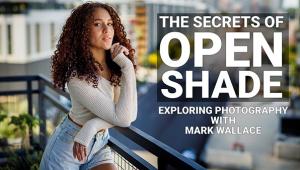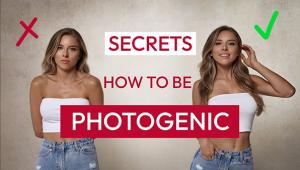5 Common PORTRAIT Editing MISTAKES & How to Fix Them (VIDEO)

So, you've shot what seems to be a solid portrait photo and have taken the image into Lightroom or Photoshop for post-processing and by the time you're done editing it looks nothing like the image you initially captured. In fact, it looks much worse.
What went wrong?
Software guru Lucy Martin has some answers and in the below video she shares "five portrait editing mistakes and what to do instead."
"These are some really easy traps to fall into," Martin says. "I've made all these mistakes myself in the past, so I'm going to give you some really easy tips to avoid them and what you should do instead to edit awesome portraits."
#1 Robot Plastic Barbie Doll Face
"That's basically a way of saying way too much skin smoothing," Martin explains. "Just taking the retouching to the extreme so that your person doesn't look human anymore."
#2 Scary Rugged Terminator Face
"That is when instead of doing too much smoothing you actually do way too much sharpening and contrast and texture. There are cases when this may work…but for most portraits, skin is delicate, it very sensitive. When you oversharpen, you actually bring up all those flaws or imperfections."
#3 Creepy Ghost Eyes
"Lately people are doing really weird things where they're actually whitening up the whites of the eyes even more and that is super creepy, and I hate looking at photos like that. I don't know why people do it."
#4 Preset Obsession
"I get it, I love presets as well, but they don't always work for every single photo and usually if you do use them, you actually always have to go in and edit them and make them work. I think sometimes people might find a preset pack they like or creator's look that they like and then they're like 'I love this,' I'm just going to throw it on everything."
#5 Letting Clients Ruin Your Photos
"This drives me totally insane. You do a professional photo shoot, you spend hours editing them, you send them the beautiful high resolution gorgeous images. And then the little notification pops up that you got tagged in the photo. And you click into it and you're like 'Oh baby, girl, what have you done?'"
Watch below as Martin not only explains and shows you the editing mistakes, she gives you easy ways to fix them in post. Then check out her YouTube channel for more software tips and tutorials.
- Log in or register to post comments