3 Secret Photoshop Shortcuts for Unlocking Helpful Hidden Menus (VIDEO)

No, this isn’t one of those click-bait headlines about Photoshop “secrets” that aren’t really secret at all. By watching this eye-opening video you’ll discover three helpful keyboard shortcuts for bringing up menus that are truly hidden within Photoshop.
We often turn to Photoshop expert Jesus Ramirez for quick powerful tutorials that speed up the editing process. For this episode he enlisted the help of experienced friends and Photoshop engineers to help you gain access to three powerful menus using secret keyboard shortcuts. As an added bonus, he also reveals an Easter Egg known as the Photoshop Banana Tool.
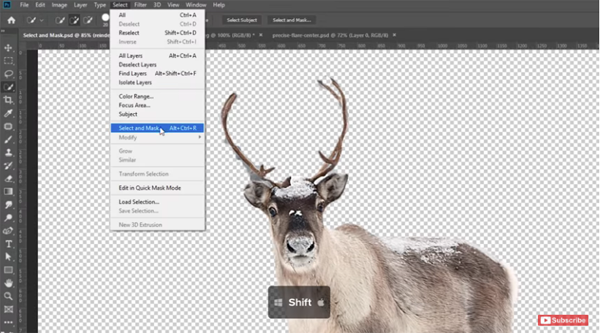
As Ramirez explains, “You’ll never stumble upon these hidden menus yourself; you need someone to teach you the secret handshake.” And once you’re in, Ramirez demonstrates how to make the most of the menus.

The first trick deals with the important technique of layer masking. While recent versions of Photoshop utilize a Select and Mask menu, some photographers prefer the older Refine Edge Tool that they assume is gone. The good news is it’s still here, hidden within current versions of Photoshop. And Ramirez provides a shortcut for bringing it up.
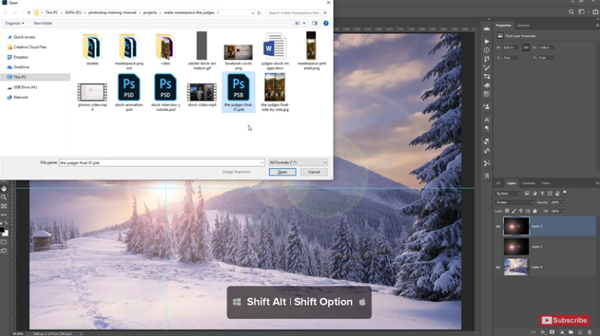
Ramirez then discusses the use of filters for creating lens flare in an image. The secret handshake here provides you with a pixel-perfect method of positioning the flare precisely where you want it. To discover Ramirez’ third secret shortcut (and learn about the bonus Banana Tool), check out the video. You’ll be glad you did.
Be sure to explore Ramirez’ YouTube channel for more helpful tips. You may also want to look at an earlier Photoshop tutorial we posted, with three tricks for removing distracting elements in your images.
- Log in or register to post comments













































