2-MINUTE TIP: Modify Photoshop Tools So They Work Best for You (VIDEO)
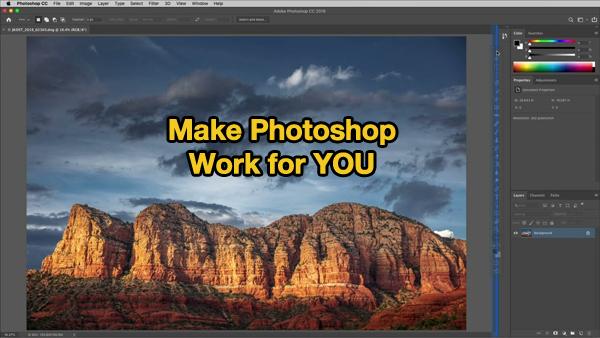
Everyone has their own approach to processing images in Photoshop, depending on their skill level and the type of work they do. That’s why Photoshop’s default settings are essentially a compromise, and rarely meet the specific needs of anyone.
The brief tutorial below explains how to modify Photoshop tools, rearrange them so that those you use most are right at your fingertips, and take advantage of several timesaving keyboard shortcuts. By streamlining the interface you’ll remove unnecessary clutter, and work faster and more efficiently.

After watching this episode of the popular “3, 2, 1 Photoshop” series, from image-editing expert Julieanne Kost, your Photoshop workspace may look a bit different. But that’s a good thing because it will be customized for you.
As you’ll see, almost all Photoshop tools are assigned a single-letter keyboard shortcut for quick access. Thus, you tap “B” for the Brush tool, or “M” for the Marquee tool. By rearranging the workspace with your frequently used tools more available, the corresponding keyboard shortcuts are really easy to remember.
Kost also demonstrates that by hovering your cursor over any tool, Photoshop immediately presents a tool tip along with the keyboard shortcut. Another handy feature, designed to simplify screen real estate, is that Photoshop groups similar tools together and assigns them the same keyboard shortcut. That way, you can click and hold on a tool to display and select the nested tools.
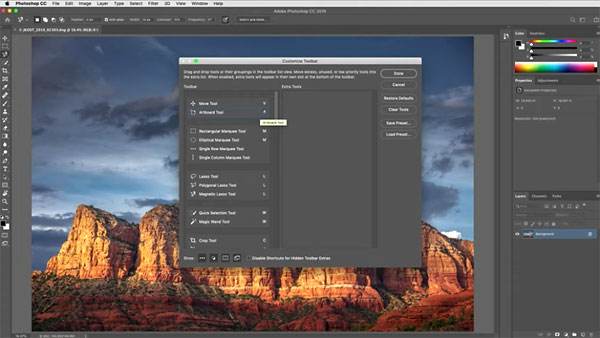
There are a bunch of other timesaving tips in this video, that are likely unfamiliar unless you’ve spent a lot of time with Photoshop. And even if you’re an advanced user, a quick refresher always helps.
You can find more editing advice, from very basic to advanced, by visiting Kost’s YouTube channel.
And be sure to check another episode of “3, 2, 1 Photoshop” that we posted a while back, with 10 simple tips in two minutes for using Photoshop’s Free Transform tools.
- Log in or register to post comments













































