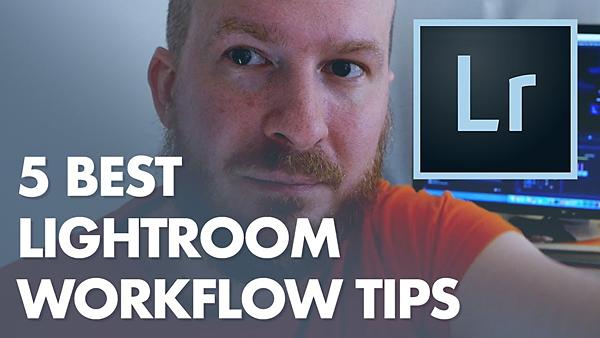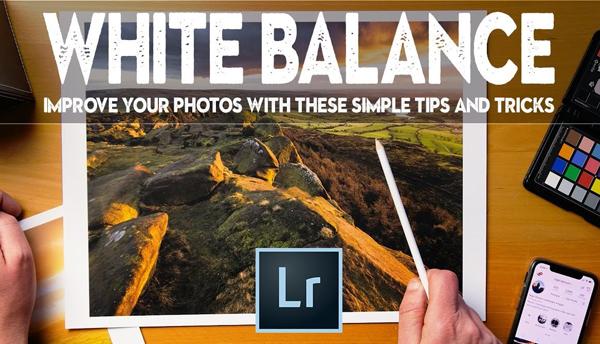Photoshop How To
Sort By: Post Date TitlePublish Date
|
Mar 19, 2018 |
|
Mar 16, 2018 |
|
Mar 14, 2018 |
|
Mar 13, 2018 |
|
Mar 12, 2018 |
|
Mar 08, 2018 |
|
Mar 06, 2018 |
|
Mar 02, 2018 |
|
Feb 28, 2018 |
|
Feb 26, 2018 |
|
Feb 23, 2018 |
|
Feb 22, 2018 |
|
Feb 15, 2018 |
|
Feb 14, 2018 |