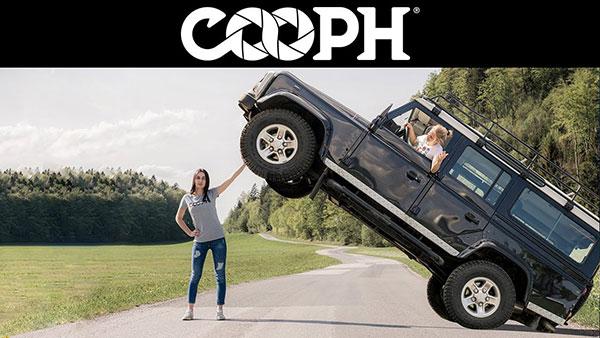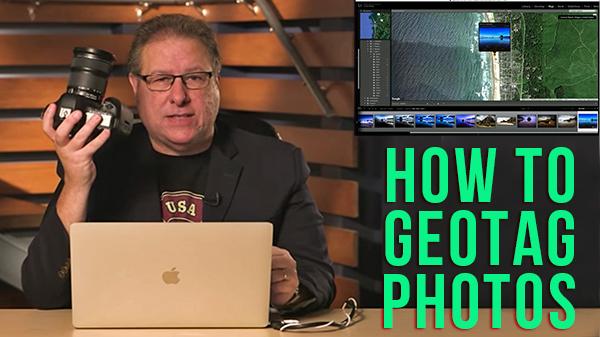Photoshop How To
Sort By: Post Date TitlePublish Date
|
Jun 04, 2018 |
|
Jun 01, 2018 |
|
May 23, 2018 |
|
May 21, 2018 |
|
May 17, 2018 |
|
May 16, 2018 |
|
May 11, 2018 |
|
May 10, 2018 |
|
May 08, 2018 |
|
May 04, 2018 |
|
May 03, 2018 |
|
May 01, 2018 |
|
Apr 27, 2018 |
|
Apr 26, 2018 |