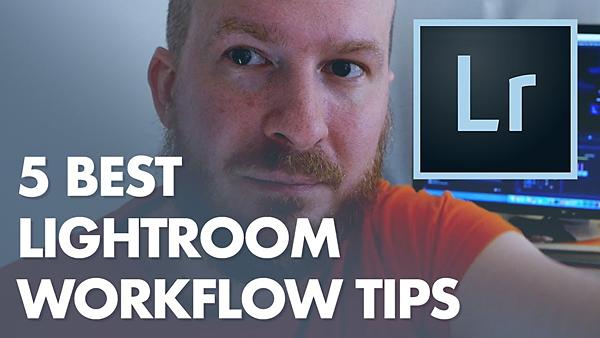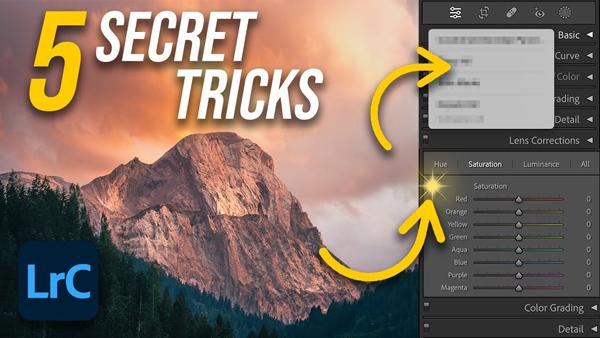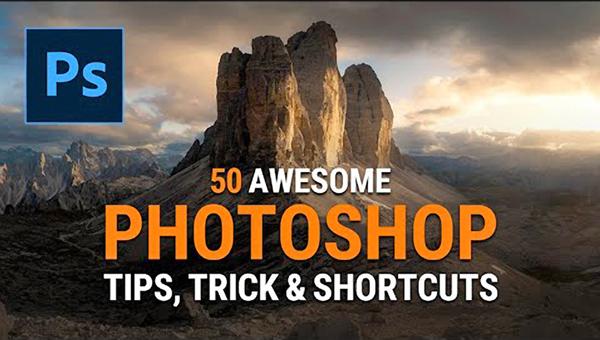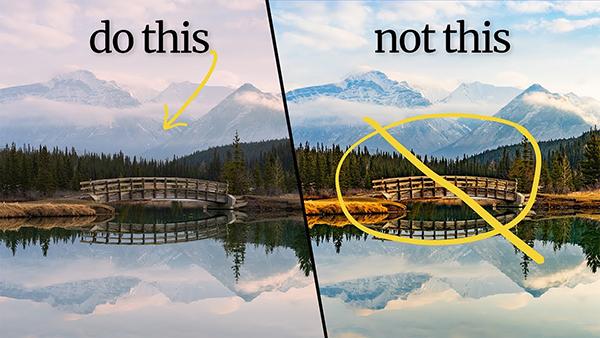Photoshop How To
Sort By: Post DateTitle Publish Date
|
Aug 12, 2021 |
|
Nov 11, 2022 |
|
Jun 04, 2018 |
|
Mar 07, 2019 |
|
Mar 19, 2018 |
|
Mar 10, 2023 |
|
Aug 05, 2020 |