SHARPEN Photos Like a Pro: TRICKS You Don’t Know (VIDEO)

Sharpening photos isn’t particularly difficult, nor is it always necessary. But as image-editing expert Blake Rudis says, “Unlike many things in photography, sharpening is one of those tasks where there’s a right way and a wrong way to do it.”
In the episode below, Rudis shares his “five best practices” for getting the job done. Along the way he dispels a few myths, like the incorrect notion that you should reserve sharpening for the end of your workflow. He explains the fallacy of this “rule,” and says, “There are actually three different ways I sharpen my photos, and I use them whenever I want in my workflow.
This episode is particularly important if you’re new to Photoshop and just beginning to establish your workflow, but even experienced users will pick up some tricks for achieving optimum results. Rudis begins with a few key considerations, like when, why and how you sharpen photographs. He also asks if you sharpen all of your images.
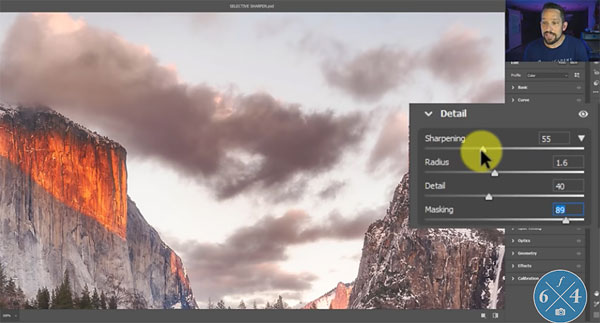
Rudis uses the answers to these queries as a foundation for explaining how to properly sharpen images without risking an “overcooked” appearance. To get started he discusses the interplay of image contrast—the area between highlight and shadow, or light and dark, and the transition between the two—and explains the meaning of the term, “micro-contrast.”
With the foregoing in mind, Rudis explains that, “sharpening is actually an optical illusion that targets the micro-contrast areas of an image to make higher highlights and deeper shadows on that area.” This in turn makes that portion of the image appear sharper.
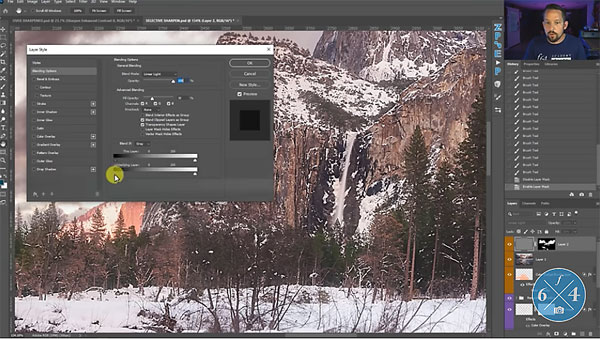
Whew! If you’re still with us, that’s the end of all the theoretical talk, and now Rudis moves on to demonstrating the methods he uses to sharpen different types of images—all of which are related to the five best practices he recommends. Bottom line: If you’re going to do it, do it right!
You can find more helpful tips on all things Photoshop by paying a visit to Rudis’ YouTube channel.
And for another revealing image-editing tutorial, check out our recent post explaining five simple Lightroom secrets for photos with great color.
- Log in or register to post comments













































