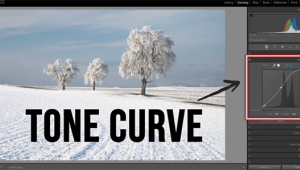Canon EOS 6D: A “Full-Framer” With Broad Appeal
I don’t think there’s much doubt that, all things being equal, larger sensors are capable of delivering superior image quality. The very fact that more sensor sites are available means that there’s better performance in low light, less noise in shadow areas, and that cropping does not mean making compromises in the image’s integrity. Now that the megapixel race has settled down, somewhat, and compact system cameras allow for lens interchangeability without requiring large packs to accommodate gear, a new trend is emerging where the classic D-SLR form is seeing more and more full-frame models aimed at attracting the enthusiast photographer.



Entry-Level Full Frame?
In some sense, the 20MP Canon EOS 6D could be thought of as an “entry-level” system in the world of full-frame cameras. It is smaller than the EOS 5D Mark II or Mark III; in fact, the size and heft of the camera body is more comparable to a larger APS-C system than to what we have come to consider the standard full-framer, which often is quite heavy and bulky and is decidedly aimed at the working pro.
The handling of the camera controls points in this new direction. While cameras like the 5D Mark II and III use a large setup dial, a control field, two parameter dials, and a joystick to set up image characteristics, the Canon 6D uses an eight-way control field, a command dial that encircles this field, and a standard dial near the shutter release button. On the left atop the camera is a “mode” choice wheel where you select standard autoexposure modes, plus Scene modes and so-called “intelligent” modes (that is, the camera’s). There is also a B (for Bulb), a CA (Creative Auto) mode for guided effects like “background blur” (wide aperture program), and two user-selected presets. A “Q,” or quick function button, sits on the camera back and can be used to pop up commonly chosen setups on the 3” LCD or menus according to the mode chosen on the dial.


The Menu button opens up the full set of options on the LCD and you can scroll across various and extensive shooting setups, camera behavior modifications, playback options, auto-bracketing, etc. You could spend a day going through all the menus and submenus, and doing so reveals what an incredible choice of options this camera affords. If you are stumped by the nomenclature you can try the Info button, which has brief descriptions of what the choice will bring.
CD Instructions
Which brings up the subject of the instruction book. There is a printed booklet supplied that goes over the basics, plus a CD that goes deeper. I have long held that reading by the fireside is very nice, but to get a true feeling for a camera you have to go into the field, camera and instruction book in hand, and get a real-world sense of what you can do. It’s a pet peeve, especially with cameras of this cost, and I will continue to gripe about it, but the booklet here contains all anyone who’s shot with a D-SLR will already know, or find instinctively by playing with the camera. In any case, do open the CD to let you in on the wonderful secrets the camera contains.


Quick Access
This is not to say that getting around the camera is awkward. While there are some controls that are not as quickly accessible as on other full-framers, like an AEB button, the Q button, two dials, and an eight-way toggle control make it quite easy to make changes quickly and easily. There’s also an illuminated status LCD on the camera top, which is often lacking in non-full-framers these days, and that, for me, is easier to use than always having to heft the camera to look at the info on the monitor.
There are dedicated buttons that allow you to change ISO speed, drive mode, metering pattern, and AF mode very quickly, but none for AEB or white balance, which I missed. I do have to say that with some practice the operation and changes one usually makes can be done quickly and easily. The 3” LCD screen on the back has a high resolution (1,040,000 RGB dots) so you won’t have much trouble reading things or seeing in bright light, and the viewfinder is crisp and clear. However, the LCD is fixed and, having used flip screens to advantage in other cameras, I have to say that a swivel LCD would have been welcomed.

All Photos © George Schaub

AF Options
Just like many APS-C cameras made by Canon, the 6D uses an AF system with only 11 AF sensors (most entry-level APS-C cameras use nine AF sensors), making the AF system somewhat less powerful and efficient than the more sophisticated AF system of Canon’s 5D Mark III, for example. But I found the focusing system fast and responsive nonetheless, and I was able to grab and hold focus on any point I desired with ease. The cross-type sensor in the center allows you to set up focusing quickly and seems very sensitive, and I found I could nail focus even in quite dark situations, something the camera’s top (non-“push”) ISO of 25,600 often requires.
Lab Tests
Part of this test includes lab data and comments from our TIPA-affiliated testing lab, BetterNet, who test color, sharpness, and noise in more objective fashion than making images and then subjective judgments from images on the screen. But of course the image finally does tell the tale, so that is why this test includes both.
In terms of color, our lab found that the Automatic White Balance (AWB) system causes a slightly cool look. Frankly, I rarely use AWB anyway, so this is not of much concern to me. They also found high saturation of blues as well as some shift in those blues in the magenta direction. Skin tones in their standard model shot were very good. (They did note that while darker skin tones are perfectly placed on their given value, the lighter skin tones show a slight shift into the magenta direction.) Green and yellow nuances were reproduced to near perfection, although red tones had a somewhat high yellow rate, which they noted was typical for Canon cameras.
The camera showed excellent results in their sharpness and resolution tests. It achieved a maximum of 3524 lines per picture height (nominal resolution: 3648 lines) and created images with a very crisp look. This, they noted, is a result of the internal sharpness filtering, yet all their tests revealed images with a very natural look, especially when compared to consumer cameras that use quite high internal sharpness filtering. The color differentiation and sharp reproduction of fine details (see the red spool in their standard test box) is very good.
The luminance noise level tested as very low, even in images in the ISO 100 to ISO 3200 range. They noted that only when using ISO 25,600 (the highest setting without a “push” ISO setting, of which there are a +1 and +2) do color noise artifacts become a bit rough. My field tests showed them less than “rough” and quite impressive. The camera also showed excellent performance in their dynamic range test. The maximum of 11.3 f/stops is a very good level for a full-frame system. As important, the high dynamic range is available even at higher ISO speed settings. The camera offers 10 to 11 f/stops in all ISO modes up to the highest speed setting of ISO 25,600. In street shooting I found this dynamic range to be quite inclusive of a very wide range of values.


Field Shooting
I shot with the camera for about a week under all sorts of lighting conditions, even shooting some video (!), which for me is unusual, but was encouraged by the events I found myself in and the ease with which the camera allowed me to work. I must say that the video was about the best I had ever made with a digital camera, aided I am sure by the hefty Canon EF 24-70mm f/2.8L II USM lens I used for the test. Lightweight digital cameras, for me, always ensure unsteady videos, and while the camera itself is fairly light the lens added a stability that encouraged a firmer grip. I will say that the monaural mic in the camera produces sound inconsistent with the vivid quality of the video recording, and would encourage videophiles to make a hot shoe-mountable stereo or quality microphone their first accessory purchase. There is a mic input on the side panel, so this is easily done.

Field Notes
Many of my field observations are contained in the captions of the accompanying images, but here are some other items you might find of interest:
Card Use: When you format a card in the camera, the protocol depends on the size of the card in use. If you use a 128GB card or lower capacity, FAT format will be used; if higher in capacity, an exFAT format is used. Canon warns that exFAT may not read in some card readers or computer SD card readers, so check.
Multi-Exposure Modes: There are a few modes that use multi-exposure to meld images into one for contrast control, including HDR Backlight (three shots) and Night Scene (handheld, four shots), so have a tripod handy if you want to use these.
Framing Rate: The camera can handle as fast as 4.5 frames per second (fps), although if you switch to what Canon calls “silent continuous” mode it drops to 3 fps. The burst rate depends on the file formats used with, for example, JPEG allowing for a 73-shot burst; Raw a 14-shot burst; and Raw+JPEG (large) a seven-shot burst. Given that full JPEG and Raw images open at close to 60MB you can understand the differences, though that JPEG burst capability is impressive.
Image Formats: The camera offers various JPEG sizes and compression ratios, plus of course Raw, as well as various sizes of Raw and Raw+JPEG combos. FYI, “straight” Raw offers up a 20MP file (60MB opened), M-Raw an 11MP file (33MB), and S-Raw a 5MP (15MB) file. I have yet to understand why one would want to shoot a lower res Raw file, but Canon insists there are those who want to use the power of Raw processing with a smaller image file size.
ISO: I found the high ISO quality quite remarkable, and used ISO 500 as my standard “street” sensitivity, with no worries and great results. There is an Auto ISO option, which I have come to use regularly, especially when I want to set up a minimum shutter speed, although for the test I set at the max ISO (25,600) to see how it would work out. You can “push” the ISO to about 52K or 104K, but as lab tests show there is naturally a bit of falling off of quality and increased noise and artifacts.
Exposure Compensation: Oddly, the camera does offer +/- 5 EV compensation, but the scale only goes to +/- 3 EV, with an arrow indicating that you have chosen beyond that range. I am uncertain why you’d go 5 EV, but HDR fans should know about this little quirk. I wish there was an exposure compensation or auto-bracket button on the body—it’s something I am sure we all use regularly—but you can always assign a user preset to evoke it, which I ended up doing. BTW, you can set a seven-shot AEB easily.
HDR and Multi-Exposure Modes: Don’t think HDR mode will save individual files of the bracket—it actually merges them into one file. Bracket individual shots for HDR that you process later. Multi-Exposure is quite versatile, as you can live view the composite as you go, back off one exposure if it doesn’t work, and have the camera help you with gain problems, or not. The latter function is fairly esoteric, but the options (up to nine exposures, ability to “back off” the last shot, etc.) here are quite extensive, so check it out.
Live View: While resorting to live view except for video makes little sense to me—it sure helps eat up battery life—especially when you have a nice bright viewfinder to work with, you can choose something called “final image simulation” to check out white balance, exposure choices, etc., as you work. This of course will depend on how you set monitor brightness and the viewing conditions in which you work, so I guess this is a nice aid for those who work with monochrome mode or want to see the results of their image parameter (saturation, etc.) settings as they work.
“Connectedness”: The camera allows for Wi-Fi transmission of images, remote capture with a phone (and app), GPS, and all the modern “connected” options. As usual, conditions and the amount of waves traveling in the environment affect its effectiveness. I don’t get too excited about these things but it’s there if you want it.
Conclusions And Recommendations
Canon has produced a full-frame D-SLR that seems to have a “cake and eat it too” mentality, which incorporates very advanced shooting features and options with more basic Scene modes and beginner-oriented setups. The most impressive aspects of the camera are its responsiveness, very fast AF, remarkable low-light performance (which one has come to expect from a full-framer), quick access to controls and options (with a nice “lock” switch that prevents changes when working fast and furiously), a bright and highly readable monitor (though I wish it was of the articulated variety), light weight (26 oz) and small size (5.7x4.4x2.8”), excellent video quality and options (although the on-board monaural mic is less than impressive), and substantial grip and nonskid body coating.

While not cheap ($2099 body only; $2699 with the EF 24-105mm f/4L IS USM kit lens) it represents a new class of camera that we will see more and more of—full-framers at let’s say a more “reasonable” price that will open the joys of higher image quality to more shooters. To me, it’s where D-SLRs have to go to counter the growing popularity of compact system cameras and to stay relevant.
Lab test results and comments by BetterNet, Shutterbug’s TIPA-affiliated testing lab.
Lab Evaluation
Pro
• Entry-level camera with a full-frame sensor
• High-resolution images with very good color
• GPS system
• Wi-Fi system
• Full HD video recording; additional microphone jack for better sound recording
Con
• Missing swivel monitor
• No internal flash system (additional flash system is necessary)
For more information and full specs, visit www.usa.canon.com.
- Log in or register to post comments