ZigView S2; Add Live View, Intervalometer, And Motion Sensing To Your D-SLR With This Compact Device Page 2
Intervalometer And Long Exposure Modes
The ZigView comes with a short electronic cable release that connects the device
to the camera. You'll need this when using the built-in intervalometer
and other functions that utilize the ZigView as a remote trigger. (There is
also an optional Transceiver module that gives you a few more feet of working
space away from the camera--it may be included in a special promotion--and
additional options for even more remote viewing.)
The intervalometer function is well-rounded, with Advanced operation offering
the greatest flexibility. You can choose one of three modes, after which the
procedure terminates automatically: interval, duration, and number of shots
(set two parameters and the third is automatically calculated). There's
also a Simple procedure that requires only two settings: interval and number
of shots.
There are also two Long Exposure modes (with the camera in Bulb mode), one where
you set the time; the other where you simply hold down the button for as long
as needed, with a timer showing elapsed time. The benefit here over simply using
the camera to time the exposures is that you have the live view.
 |
|
|
Motion Sensing
Now the real fun--and ultimate challenge--comes with motion sensing.
Considering that such devices as the Dale Beam and PocketWizard WaveSensor have
gone the way of the dodo, the only way to trigger the camera automatically in
response to movement is with the ZigView. In contrast to those other devices,
which use a photo-optical or audible beam that a moving subject breaks, the
ZigView is sensitive to fluctuations in scene contrast, the way some cameras
achieve autofocus. In fact, the entire viewing area is your playing field, since
motion sensitivity extends from corner to corner, edge to edge.
However, this function does involve some very intricate settings. Understanding
what these settings do is not the problem--they'll become clear before
too long. The tricky part lies in knowing what values to set so that the right
motion triggers the device/camera at the right moment. The manual indicates
that for fast-moving subjects you should set a higher value for the motion-sensing
interval during which the device compares the brightness values in nine different
sectors to a previous level, triggering the camera when a pre-defined (by the
user) threshold value is exceeded in one of these sectors. What gets tricky
is figuring out this combination of threshold, interval, and delay times that
affect motion sensing. You can also limit sensitivity to certain parts of the
screen.
 |
|
|
But I did pick up on a few things. When I photographed ducks in the pond at
New York's Central Park, ripples and the contrasting tonalities that resulted
were enough to trigger the camera. So I tried to adjust the settings to make
them less sensitive to these surface undulations. I also moved the camera over
to an area reflecting skylight, so there was a uniform tonal wash over the water.
That seemed to help. The camera was on a tripod for the most part.
You don't always need to wait for the action to come to you, and that
also means, you don't always need a tripod to take advantage of motion
sensing. As I photographed a soccer game from the sidelines, I immediately learned
the benefits of live view: the referee keeps running back and forth, and now
I could see him before he bumped into me. But I also uncovered a hidden feature
that no other device heretofore provided. As I followed the action, panning
the camera, the ZigView's motion sensor tracked my movement and triggered
the camera. I no longer had to keep a finger poised on the Shutter button, or
worry that I'd hit it a moment too late. The ZigView seemed to trigger
the camera when I stopped panning. It wasn't foolproof, but it worked.
 |
|
|
Shooting Macro
One of the clear benefits of the ZigView's Live View mode is that it affords
you views you wouldn't ordinarily have, such as peering over people's
heads or around corners. But I found a use that was more germane to my photography.
I recall having to get down on my belly to photograph a mushroom on the forest
floor on more than one occasion. The ZigView would have given me back my dignity
and allowed me a more comfortable position.
After photographing the soccer match, I walked over to a nearby garden and came
upon several monarch butterflies. Since I only had a 200mm lens with a 1.4x
converter with me, I made use of this combo to photograph these sizable butterflies
from a distance that wouldn't frighten them. But I'd planned to
return with my 100mm macro a few days later.
It was early evening when I returned, and the monarchs had settled in for the
night, out of sight. Instead I found a beautiful swallowtail caterpillar sitting
on a branch. It was situated in such a position that I would not have been able
to get to it ordinarily. But I had the ZigView with me. I attached it to the
camera, rotated the monitor to 90Þ or nearly so, set focus to manual for
the
life-size exposures (automatic focusing for smaller than life-size), carefully
moved to and fro to lock in my target--and held steady. A ring flash and
f/16 exposure also helped to ensure sharp results.
So, all in all, if I had the time to spend--and I think it's well
worth it--I would shoot with the ZigView S2 whenever and wherever possible.
I had hoped to use it while whale watching in Nova Scotia, but the fog had settled
in and that pretty much settled that. I'd welcome another opportunity,
but in clear weather.
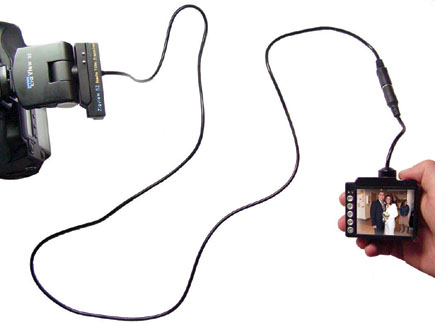 |
|
|
More Info
The ZigView S2 sells for $469.
Distributor: Argraph Corporation, 111 Asia Place, Carlstadt,
NJ 07072; (201) 939-7722; www.argraph.com.
- Log in or register to post comments

































