Blowup; Making BIG Pictures From Little Files
"Don't let's spoil everything, we've only just met."--David Hemmings in Michelangelo Antonioni's film Blow-Up
Since back in the days when a 3-megapixel camera was as good as it got, making
big ones out of little ones has been a goal of digital photographers. Along
the way this desire to create big prints from small files led to the creation
of "something for nothing" software such as Genuine Fractals, BlowUp,
PhotoZoom Pro, and Enlarger PRO, as well as Photoshop's own built-in scaling
capabilities. So how do they work? Are they any good? That's what I decided
to find out.
Blowups
Image interpolation, sometimes called resampling by show-offs, is a way of increasing
or decreasing the number of pixels in a digital image. Scanner software uses
this method to inflate their real or optical resolution and digicams do something
similar to produce their built-in digital zoom features. How well images are
interpolated without introducing the dreaded "jaggies" effect depends
on the algorithm that is used in addition to how well the software is designed.
The Preferences (Photoshop>Preferences>General) in Adobe's Photoshop
CS2 and Photoshop Elements (after Version 3.0) offer five different methods
for image interpolation. Nearest Neighbor matches a pixel's color in the
interpolated image to the color of the nearest pixel of the original file. Bilinear
calculates the value of a new pixel based on an average of the nearest four
pixels in the original image. Bicubic, the default setting in the Preferences
dialog box, uses 16 pixels from the nearest 4x4 pixel grid in the original image.
Bicubic Smoother, according to Adobe, is "based on bicubic interpolation
but designed to produce smoother results," which is a good way to avoid
jaggies and pixelization. Bicubic Sharper is intended to maintain the maximum
detail in a sampled image.
 |
|
|
That's why Bicubic Smoother produces better results when increasing image size than the default Bicubic method. You should use Bicubic Sharper when reducing image size but it can sometimes produce an oversharpened image. If that happens (and that's not the subject of this story) you should switch to the standard Bicubic interpolation. What Photoshop doesn't offer is fractal interpolation that more accurately retains the shape of things with clean, sharp edges and less halos or blurring around the edges than bicubic interpolation.
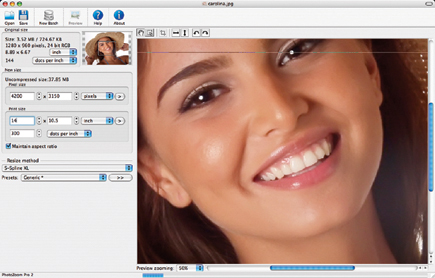 |
|
|
Here are a couple of other software tools to help you make big prints from small files: BenVista's (www.benvista.com) PhotoZoom Pro 2 uses a new S-Spline interpolation technique called S-Spline XL that allows image enlargements of your digital image files up to any size "without any loss of quality." PhotoZoom Pro 2 is 40 percent faster than the previous version and is capable of rendering high image magnifications without the dreaded jaggies. New features include an improved user interface with additional cropping functionality, support for 48- and 64-bit images, and the ability to rotate, mirror/flip, and do batch conversions. It supports IPTC, EXIF, along with ICC profiles. PhotoZoom Pro 2 costs $149 and is available as a stand-alone application or Photoshop compatible plug-in.
 |
|
|
Alien Skin Software's (www.alienskin.com) BlowUp is an automation plug-in that works with Adobe's Photoshop and Photoshop Elements. The aliens claim it offers the "highest quality image re-sizing available" and is better than Photoshop's built-in bicubic interpolation. BlowUp preserves smooth, crisp edges and lines, and can produce four times (1600 percent) enlargements without jagged artifacts or halos. In some cases, BlowUp can enlarge up to six times (3600 percent) without obvious artifacts. BlowUp includes photo grain controls, enlargement-specific sharpening, and supports most image modes, including CMYK. It also supports 16- and 32-bit images and is optimized for multi-core and multi-processor computer systems.
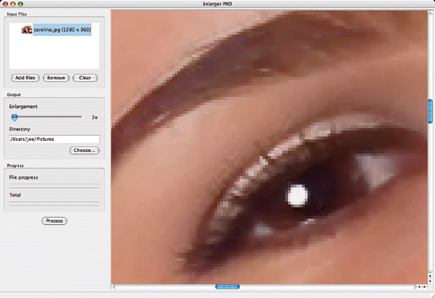 |
|
|
- Log in or register to post comments

































