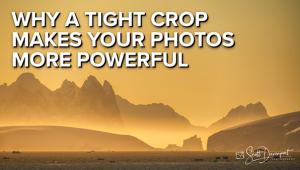Pixmantec’s RawShooter Premium 2006; A Third-Party Raw Converter
When I began using raw converters in 2000 they were half-baked tools. As the software improved and more and more raw files were being shot, and the fact that some companies charged extra for their proprietary raw converter software, a cottage industry for third-party raw converters was created, such as Bibble and Qimage. By the end of 2002, Capture One from Phase One changed the way people thought about raw. It not only created excellent image quality but also improved the workflow. Actually, it was so influential that today all main raw converters have copied its key workflow features: background processing and fast raw browsing with sticky corrections. I found that I could save literally hours of work using Capture One. Finally, in early 2003 Adobe's Camera Raw brought raw converters into the mainstream of image processing. Today, Apple's brand-new Aperture may even be pushing the raw workflow to the next level.
|
In February, 2005, Pixmantec launched a free raw converter, RawShooter Essentials,
(RSE) that did pretty well in many areas of raw conversion. At the time of the
launch they it made clear that this would be just a warm-up for a commercial
offering.
RSE got popular not just because it was free. It helped speed the workflow with
a clean and easy to use interface. It did, however, leave out some essential
tools that a full-featured raw converter needs, such as Curves/Levels with Black/White
point adjustments, crop and straighten tools, and image re-sizing. If you'd
like to give it a try it's still available as a free download (www.pixmantec.com).
RSE will have support for newer cameras although the feature set remains limited
to the currently available tools. But RSE remains a very good raw converter.
RawShooter Premium 2006 (RSP)
Now, as promised, Pixmantec has released their first commercial product: RawShooter
Premium 2006 (RSP). The software keeps all the functionality of RSE with some
new, useful features. RSP (like RSE) uses a fast raw file browser. RSP creates
preview files, which allow you to preview all images full screen and browse
quickly through hundreds of images. While browsing you can rank images (1-3),
mark images for deletion, perform image corrections (white balance, tonality,
noise reduction, color tuning), and process raw files in the background. All
corrections are sticky, and a new feature called "Snapshots" even
allows multiple settings for one image.
Fast Proofs
Sometimes you need to get proof sheets as fast as possible. This is where a
new feature, called "FastProofs," is very helpful. FastProofs allow
you to quickly create smaller JPEGs/TIFFs into a selected target folder. From
these files you can then print proofs using Photoshop's "Contact
Sheet" or tools like Qimage.
RSP Downloader
RSP also includes an image downloader. First we thought "oh there is one
more image downloader." You get these with every editing tool on the planet.
(We spend half of our life disabling them.) Actually, the renaming functionality
of the RSP downloader is probably not a match for other, more advanced downloader
applications. But this is a downloader that is tightly integrated into RSP.
|
We often download 200-400 pictures from a 4GB card and find that even the fast preview generation of RSE/RSP takes its time. This means after waiting for the download we wait again to have the previews created. The RSP Downloader creates the previews during the download. This means you can already start working on your first images while the rest is being downloaded, a real time saver. This version of RSP Downloader does not support to add IPTC data, and we hope future versions will offer this important feature.
- Log in or register to post comments