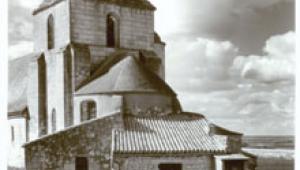The Darkroom
The Hybrid Darkroom; Combining Old And New Technology Page 2
 |
|
|
|
 |
This is never fun but it is not too bad if all your films are perfectly exposed
so that all the negatives have similar densities. But if your negatives need
different exposures and different contrast grades, it really is tedious. This
is where the computer excels, as already noted.
Sleeve the negatives in clear archival sleeving (I use Print File). Write a
unique accession number on the negative sleeve, the contact print, and/or the
CD on which the file is stored. A good scheme is year-month-day-film, so (for
example) 05-04-03-02 would be 2005; April; third; second roll for the day.
Lay the sleeve on a flat-bed scanner with a transparency hood. Unless you have
a very big scanner, you normally need to scan the sleeve in two bites, top half
then bottom half, stitching the two together. Include the accession data and
anything else you have written on the top of the sleeve.
Even if you scan at 300dpi and print at 200, you can go "half up."
The important scan area of a 7x6 exposure Print File sleeve is about 9x11.5"
so you need an A3 or "super A3" printer, about 297x410mm or near
enough 12x16". Alternatively you can "tile" your contact sheets,
printing out (say) four letter-size sheets.
In practice, because I use the "contact sheet" only as a reference,
I sometimes print the whole contact sheet as small as a single sheet of letter-size
paper. This shows very little detail, but you can see a lot more on screen and
besides at the tiny contact-print size the strong compositions really jump out.
 |
|
|
When I have selected the pictures I want to print, I'll usually make
a first digital-only (not printed) "work print" from those frames.
This is why I prefer to scan at 600dpi instead of 300. I don't need it
for the contact sheet, but for the mini work print it allows me to go three-up
to approximately 3x4.5". The only drawback of higher scan resolutions
is ever-larger file sizes: around 30MB for 300dpi, but over 100MB for 600dpi.
An alternative, therefore, is another scan, this time using the DiMAGE Scan
Elite 5400 II. A 1350dpi scan allows 4x to 6x, which is more than enough for
my purposes: 4x6" to 6x9" off 35mm. This also gives far more sharpness
and detail.
No matter which way I get this first image, I immediately save it. The file
name may be a description or the accession number plus the frame number. This
gives me a starting point. Now come the manipulations. Crop? Contrast? Lighten?
Darken? Dodge? Burn? Image color? Perspective adjustment? Often, these manipulations
are quicker on screen than they are in the darkroom, and, of course, I don't
have to process the print each time: it's just there, on the screen.
When I have an image I like, I print it out. You may be surprised that I often
do this on plain paper, not special inkjet photo paper. This is because a really
good image can survive anything. If it looks good (or even tolerable) on plain
paper, I should be able to make a really first-class wet print. On the border,
or on the back, or on the print itself, I make notes such as "need less
contrast in the sky" or "burn corners" or "dodge face"
or "try pre-flashing" or even "PC" (for "Perspective
Corrected").
Of course, you have to be able to translate your digital manipulations into
wet darkroom manipulations, but that's not really difficult. Cropping
is the same; lighten and darken correspond to less and more exposure on the
baseboard; dodging and burning are identical in concept, though I find them
easier in execution in wet printing; more and less contrast is achieved through
choice of paper grade; image tone is via paper selection, developer selection,
and maybe toning; and the only difficult bit is perspective correction, which
is perfectly possible with my enlargers but I don't have space to deal
with it here. Using either electronic or wet perspective control, you lose some
of the image, but you can't always say how the losses in one process will
correspond with losses in the other.
These are not the only hybrid options. For example, there are photographers
who shoot digitally but then print out negatives on transparent film and use
these for "alternative" processes such as platinum, Argyrotype,
cyanotype, and more. Others scan 35mm negatives or transparencies; make enlarged
inkjet negatives; and use those the same way. There are film writers that can
create silver-halide negatives or transparencies from digital files. There are
paper writers that make silver-halide prints from digital files. None of these
technologies is best for everything. But by choosing the best combination of
technologies for what you want to do, you can make better pictures, more easily,
and more enjoyably.
- Log in or register to post comments