Want Beautiful Colors in Travel & Nature Photos? Use Lightroom’s HSL Panel (VIDEO)

It’s often difficult to achieve precise colors in landscape photos, depending upon lighting conditions and the background of a scene. But in this editing tutorial you’ll learn how to render beautiful colors and more.
We often turn to German pro Christian Mohrle for simple, effective tips on shooting and editing travel and nature photos. In today’s quick episode he explains how to use Lightroom’s HSL (Hue, Saturation, Luminance) Panel to precisely adjust colors for stunning results.

While Mohrle works his magic on a dramatic waterfall scene, the method he demonstrates works with all sorts of photos. As you’ll see, Lightroom’s powerful HSL Panel also enables you to create interesting effects, remove unsightly color casts, do a bit of dodging and burning, and more.
Mohrle begins with a few quick Lightroom settings that simplify his technique. He then makes several global adjustments, including refining exposure, white balance modifications, and very simple color grading,
Once the basics are covered, Mohrle turns to the HSL panel and provides a quick explanation of how it works. You’ll see how the Hue Panel enables you to adjust every single tone in an image, and how to make the most of the Saturation and Luminance options.
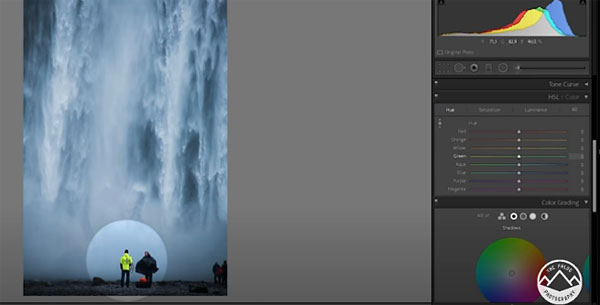
A few quick final enhancements and he’s done. A quick look at his before/after images reveals the power of this technique. You can find much more advice on Mohrle’s YouTube channel, so be sure and take a look.
And check out the earlier tutorial we posted, explaining how to use a super-telephoto lens for unique landscape photographs.
- Log in or register to post comments














































