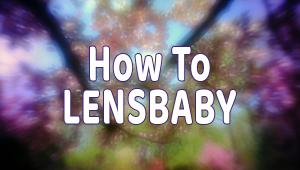A Tilt/Shift For A Variety Of Mounts
A tilt-shift lens can be thought of as a flexible visual tool in the many ways it allows you to image the world. Unlike a standard lens, even a zoom, with a set point of view enforced by stance, elevation, focal length, and, within certain limits, depth of field, the tilt-shift lens opens visual doors a “fixed” lens will not. By tilting the lens within the mount you can enhance or greatly diminish depth of field beyond the “normal” abilities of the focal length and aperture setting. By shifting the lens you can “fix” perspective distortion or exaggerate it for “trick” effects. It is somewhat like using a 4x5 field camera in that you can work with these visual variations in the finder or, with Live View models, right on the back using the camera LCD. Can you get some of these same effects and corrects using software? Yes, but the workflow can be elaborate, albeit more so for super-deep depth of field than perspective control.

Courtesy of Bower
I have had some past experience with these kinds of lenses, including a test run with the PC-E Nikkor 24mm and of course the tilting geniuses of affordable auxiliary optics, the folks at Lensbaby. The lens in question here is the Bower Tilt-Shift 24mm, available for a surprising number of camera mounts, including Nikon, Canon, Sony alpha, Canon M, Fujifilm X, Samsung NX, and Sony E. I worked with a Canon mount ($999) on a full-frame Canon body—the lens covers a full-frame sensor so multiply the other formats, including APS-C, by the usual conversion factor to get the effective focal length on each one.

All Photos Below © George Schaub
Manual Control
That’s not a bad price tag for such a lens, which generally runs about 2K and more when sold by the brand names for their D-SLR bodies, but keep in mind that the Bower lens does not have any electronic connections, which means manual all the way. But manual here does not mean you can read the exposure through the lens and get readouts on the LED or in the finder—in my tests it meant making an exposure without adjustments and then correcting as needed prior to making the shot. Focusing should be done with the lens wide-open and then you stop down to the chosen aperture (in case of depth of field priority) and make the exposure. What you do get to see at the stop down setting is a sense of how the depth of field will play out, although viewing is not so easy at quite narrow apertures. But then again, done right, you can get depth of field equivalents to what you’d normally get at very narrow apertures with more middling ones, the benefit of tilters like this.

At first all these manual operations can be frustrating, especially if you have worked with an auto coupling tilt-shift lens in the past, but all in all it’s a manageable, if not exactly spontaneous, way to work. But then again tilt/shifts are not a snapshot optic, even when working in automated sync. What you do get to play with here is optional points of view when working with perspective control and the ability to create what for some reason is dubbed the “miniature effect” (slices of depth of field along the image plane not by distance but by the angle of how you tilt the lens) as well as, to me, more interesting deep depth-of-field effects.

Lens Handling
The lens itself is a bit bulky, as are all of this type, weighing in, for the Canon mount, at a bit under 1.5 lbs (some mounts come in slightly heavier) and 3.3x4.3” (some mounts are a bit larger) in overall size. Once on the body you have various locking and shifting knobs, the locking/unlocking knobs lighter in color. There is a scale on each function that you can set and lock at, or just work visually, as I did. The tilt and shift functions are smooth enough, given that you loosen the knobs sufficiently, and stayed tight when locked down. There is a bit of wrangling until you get the hang of it, but certainly don’t force it, as this is not a good idea with any scaled instrument.
There are numerous options with this lens, especially since you can alter the tilt-shift movement by rotating the lens 90 degrees by pulling the mount rotation lever and rotating the lens to the alternate click stop, where it is “secured,” but you can also leave it at a 30-degree rotation as well. At first I worried that the lens might come loose in this fashion but of course it didn’t since the mount itself locks in and can only be taken off using the lens release button.


Working without Live View I found the sighting a bit awkward, until I realized that this is a lens you use wide-open (especially when doing perspective control) and then stop down to the taking exposure when you’re ready to go (using aperture or shutter speed). And if the tilt and/or shift is extreme (and why not?) then the finder edges can become quite dark and vignetting can occur. This would have bothered me a lot more in the past but vignette control is quite easy in post these days. Nevertheless there were some shots where I really didn’t get to see exactly what I was getting until I did an image review, and I don’t mean just for exposure. This was with extreme setups, however, and viewfinder viewing. As to exposure, I generally set the camera on M and tested; this might be the setup with the Canon EOS 5D I worked with and may differ with other models. All in all, the lens performed as expected—check the image captions for further field comments.


Conclusions
There’s no doubt this is a “special interest” lens, as it appeals to those who want to either nail (or play with) perspective in the field or who enjoy toying with depth of field beyond what their “normal” lens might offer. The perspective control argument might be somewhat lessened these days with the ease of software fixes, but then again you might also argue against image stabilization due to the recent changes in software as well, which begins to make it sound like any field technique is unnecessary, which is a slippery slope and to me patently foolish thinking.
What this lens does is make for experimentation in the field. When photographing the iconic Ranchos de Taos Church, for example, I was able to feel like I had a 4x5 in hand in the variations of perspective I could try on the building. Yes, you can line it all up neat and according to what it is supposed to look like, eliminating any prejudice of stance or angle of view, but, as Fred Picker once told me, photographers owe nothing to reality, so adding a bit of abstraction to whatever’s in the viewfinder is pretty much fair game. And nature photographers will especially enjoy the amazing depth of field available with the shift options, as I discovered when leaning over a simple garden of flowers.
The price of the lens and the numerous mounts in which it is available tells you about the manual nature of the work it entails. Frankly, if I had to use a lens such as this day in and day out to pay the rent I’d opt for one that was dedicated to the automated systems of the camera itself, even though I’d be paying a bit more than double for it. But those who add this corrective and creative optic to their kit for the occasional foray into the visual options it affords would find the money well spent. With its various twists and turns and tilts and shifts it lends itself to creating unique images in a way that both challenges your imagination and leads to new visual investigations.
For more information, contact Bower at www.bowerusa.com.
- Log in or register to post comments